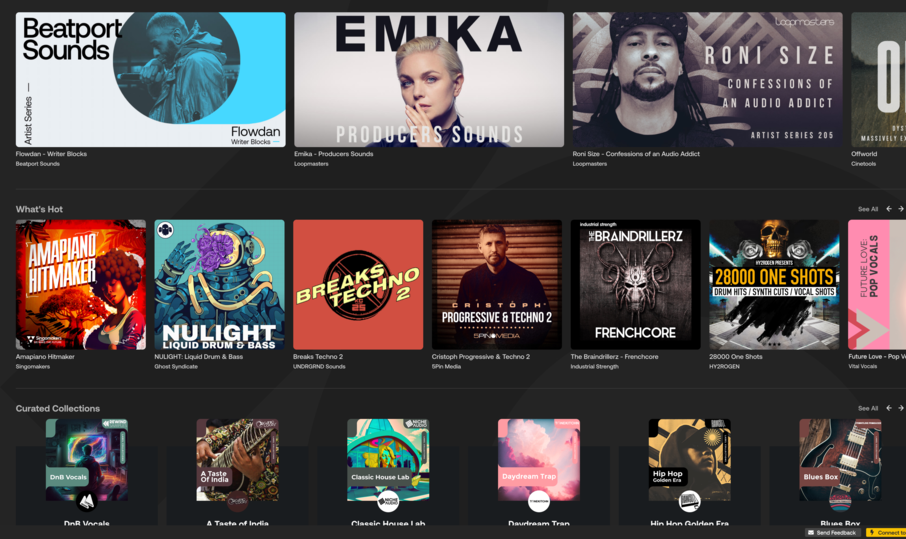
Learn how to use Loopcloud
To help get you started with Loopcloud we have curated a selection of quick start videos tutorials below...
Loopcloud In Under One Minute
Discover Loopcloud’s full range of features in under one minute with this concise overview.
Syncing Loopcloud to a DAW
Sync your DAW with Loopcloud to seamlessly integrate and audition royalty-free samples, loops, MIDI, synth presets, and your own sample library in real time.
Searching & Filtering in Loopcloud
With over 4 million assets, Loopcloud’s advanced search and filtering tools provide unmatched efficiency for effortless browsing and discovery.
Auto Key Lock
Lock every sound to your chosen key and DAW project, seamlessly syncing Loopcloud’s 4 million sounds or your personal sample library.
Collections
Collections help you organize samples into custom groups for easy access by genre, instrument, or vibe. You can also share Collections with collaborators, ensuring you both work with the same sounds.
Loopcloud MIDI
One of Loopcloud's newest and most exciting features is MIDI. Within Loopcloud, you can access 150k+ MIDI clips, all playable in sync with your DAW.
Edit Tools
Edit Tools allow you to cut, trim, stretch, reverse, and manipulate your samples directly in Loopcloud, giving you complete control over sound design without needing to leave your workspace.
Loopcloud Session Files
Loopcloud Sessions allow you to save and share projects, preserving your sounds and settings. Organize, tag, and easily access them for seamless collaboration.