Blog
The Music Producers Ultimate Online Collaboration Guide
11 Jun '2021
Don't let distance stop you working on music with others - master the art of online collaboration

Thanks to modern technology, long distance collaboration with musicians has never been easier. Before the rise of the internet, the only ways you could work with distant musicians would either be by posting tapes, or flying people into your studio. The internet now allows us to collaborate with other musicians without ever having to leave our desk.
A wide variety of methods and platforms for online collaboration are available, each one will be better suited for particular situations. Obviously each collaboration process will vary from project to project depending on the nature of the work each collaborator is performing.
Ingredients
- Your music setup (DAW, Computer, Instruments, speakers, etc).
- Internet connection (faster = better, wired better than wifi).
- Hard Drive(s).
- Cloud Storage.
- Communications (email, phone, WhatsApp, Messenger, video call).
- Collaborators.
Communication is key
It’s worth noting that throughout all forms of collaboration, communication is key. It’s recommended that you make group emails or chat groups with everybody involved. This way everyone can keep track of what is happening with the project and can understand what needs to be done in the next stages. Work needs to be clearly delegated so everybody knows their roles, to avoid confusion and time-wasting.
Finding Collaborators
Not all of us are lucky enough to be surrounded by musicians or willing collaborators. You may have to seek out people who would make good musical partners. Try meeting people at gigs or events, whilst we can’t do this right now (covid lockdown), there are a few places on the internet where people post looking to find new bandmates or find artists to feature on their tracks.
Local
Worldwide
(also try searching for Facebook groups based on your genre interests)
If you have a budget, you might consider paying somebody to play for you, using one of the following:
Types/forms of collaboration
You might all be musicians in a band, or all working on making tracks together. One person might make the drum beats, another person plays the bass, others doing guitars and vocals. This is a “musician - musician” (M-M) collaboration. This is broad and can range from scoring and composing music, to refining ideas, recording, and arranging.
A different situation is “producer - musician” (P-M). One person would have made most of the track themselves, and they are looking to bring in an external musician to the project, maybe to lay down a guitar or drum solo, or most commonly working with a vocalist to sing/rap over their track. This is slightly easier to manage than the previous form, as there are fewer stages in the workflow process, and less file sharing needed.
The third type is “producer-engineer” (P-E). Here, the producer would be an artist or band who has a mostly finished piece of work. They would be working with an engineer in the post-production process. This includes mixing and mastering - no new sounds are added to the track, but it is being processed and finalised for release. There may be lots of back and forth between the parties. As you share new versions, likely you will make more changes based on feedback. It's always worth keeping hold of old versions of tracks/projects to reference back to.
Each of these 3 types revolves around slightly different workflows and platforms to facilitate the process.
Methods
There are 2 main systems for online collaboration
- Offline (File Sharing)
- Realtime
File Sharing
The offline system involves each member working individually on a task, then uploading the work to a file sharing platform, some kind of cloud storage such as Dropbox or Google Drive. Other collaborators can then download these files, make their changes, then upload the new versions for the next phase. It’s called offline collaboration because the work itself doesn’t happen online.
Make sure you organise your cloud drives properly, structure folders logically so it’s easy to find things, don’t just stick everything in the same folder. Create subfolders for each new batch of stems or new recordings. Try to date each export version. (eg, Track1_11thJan, Track1_20thJan)
One simple system is to have separate folders for “Current Projects” and “Finished Projects”. Keeping on top of file organisation is essential to have a smooth collaboration process.
Sample Services
Services like Loopcloud enable you to collaborate with all kinds of musicians and producers, it can take lots of the leg work out by giving you direct access to the sounds you need, rather than having to organise collaboration sessions with other musicians.
When using lots of samples in projects, it can be helpful to share those samples with other people you are working with. Loopcloud also lets you easily select and share bunches of samples so your collaborators can download them.
Offline collaboration is usually the go-to method for P-M and P-E collaboration and often works well for m-m.
Producer - Musician
A common example of offline collaboration in a P-M context would be an artist who has made an instrumental track and is working with a vocalist to sing over the top. The producer would export the track - usually as a stereo mix, but sometimes as stems, then upload and send these files to the vocalist.
The vocalist would download the track, record their vocals as a separate layer, and then send the vocal recordings back to the producer to integrate into the track. This is fairly straightforward, as only the producer needs the whole project files, in essence, the vocalist just needs a “backing track” to sing over.
Musician - Musician
The process will become more complex if involving more than 2 people, especially in the context of multiple musician collabs.
If multiple people need to work on the same DAW project, this can complicate things.
For example, if there are multiple musicians adding recordings to a project, and everybody wants to make changes to the arrangement and effects, you will need to work out an effective way of managing the files.
One system is saving a DAW project in a shared cloud folder that everybody has access to. Everybody works on that project, saving each new version to the cloud. However you will all need the same DAW updated to the same version, the same 3rd party plugins, and you will need to communicate who is working at what times, as to not have multiple people working at the same time, potentially corrupting the file, or splitting the project into two versions.
Some DAW’s and composition software have cloud collaboration systems built into the design to make this easier. Overall this type of collaboration should only be used if absolutely necessary.
M-M collaboration can also be done by sharing stems online. Members will need to export their audio files and add them to an online folder, again you will need to keep track of which are the most recent files, and what work has been done on them. Make sure that everybody pays attention and syncs their recordings to the timeline so new files line up properly when imported
You can save yourself some trouble by downloading loops from Loopcloud
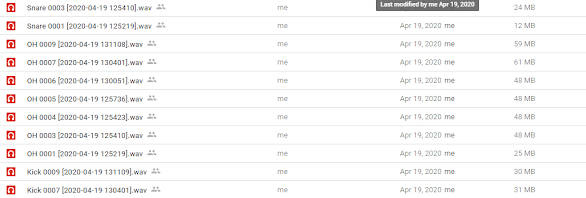
Producer - Engineer
This form of collaboration usually works well when facilitated by file sharing.
A useful system for P-E and P-M collaboration is using video calling software. This can help when one person needs to review changes to a project or give directions to another collaborator. Using screen sharing on video calls allows a collaborator to remotely see and hear the project. Often there will be a significant loss of audio quality through these calls, so it only really works for the production stage - arrangement and composition directions. Post Production stages such as mixing and mastering require listening to the audio in the highest quality as possible. We recommend you send the files over for them to listen to, and then you can listen at the same time over a video call, and make feedback notes from the discussion.
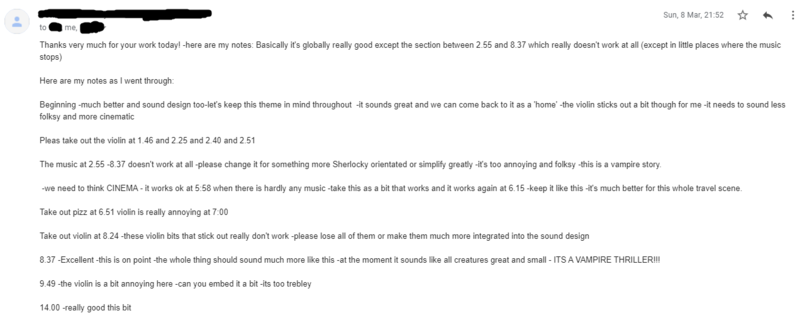
Realtime
Cloud DAWs
One method for multiple users simultaneously working on a project is using Cloud DAWs.
Some DAWs are hosted online in web browsers or remote servers, which allows for semi-real-time collaboration on a single project. Everybody has access to the same session, and you can see and hear the changes each other makes, if you change something, it changes it for everybody else, similar to google docs but a DAW. They usually have some kind of virtual instruments hosted on a sequencer page.
Some of these platforms let you record audio directly to the project. So you can add your bassline while a singer on the other side of the world can add their verse. It won’t be in exact real-time, you will have to wait for the recording to finish and be uploaded to the server, however, it saves time having to import/export from your machines DAW. Many of these cloud DAWs work really well with MIDI sequencing, so if you want to make electronic music with your remote buddies, give them a try.
Most of the following software has these features:
- Virtual Instruments from drum kits to pianos and synths.
- Audio Effects including guitar or bass amp simulation, compression, reverb, time-stretching.
- Audio & MIDI Editing, arrangement functions, automation.
- Import or record audio
- Export to WAV or MP3, Project, and song sharing.
Bandlab: Free!

Soundation: Free version or additional paid subscription.
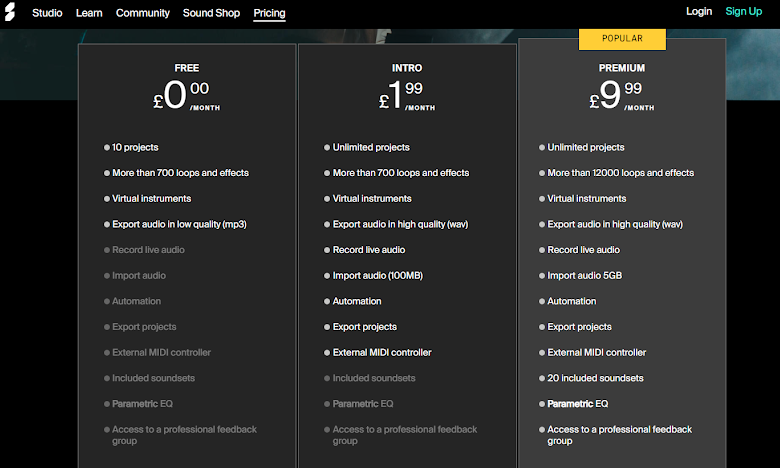
Soundtrap: £10.99/mo, 1-month free trial
OhmStudio: Free version, or £35 for upgrades, can pay for cloud hosting.