Blog
A beginner's guide to remixing music
11 Mar '2022
Remixing music is about turning old ideas into new ones, and with resources like Beatsource you’ll find plenty of inspiration

One of the many great things about music is that it can be reinterpreted. Every time you pick up an acoustic guitar and belt out one of your favourite songs, you’re performing your version of it, dodgy tuning and all.
In the world of music production, one way of reinterpreting a song is to remix it – take its constituent elements and reformat or alter them in some way. Remixing is an excellent introduction to music production, and can be an effective way of learning what makes a good song tick, and of getting your name out there.
In this article, we’ll take you through some of the basic concepts of remixing, and show you how you can use Beatsource as a starting point. Beatsource is an exciting collaboration between Beatport and the world’s largest promotional record pool, DJ City, which will have you mashing up tracks in no time!
Finding your feet
As mentioned previously, remixing is about taking the original ingredients of a track and altering them, whether that means adjusting the song structure, re-processing melodic elements or editing drum tracks. For you to be able to make those kinds of changes to a song, you’re going to need to be clear on a couple of things from the outset.
Choosing a song
First, have you chosen the right song for a remix? This feels like a subjective area, but there are certain things you should consider when you’re picking a song. The main thing is that the song excites you, or inspires some sort of a reaction within you creatively. Find a song that stands out to you in some way, whether it’s because of an earworm melody hook, an impossibly groovy bassline or a spine tingling lead vocal.
If you need inspiration, check out Beatsource's fully licensed music catalogue Using Beatport Link’s subscription service model you can stream and download tracks, and delve into playlists curated by the top DJs behind DJ City.
Pro+ subscribers also get access to DJ Edits, adapted versions of songs that have been rejigged to help DJs mix them easily and creatively with other tracks. By listening to intro and outro edits, short edits, hook-first edits and more, you can really get a sense of the different ways a song can be structured.
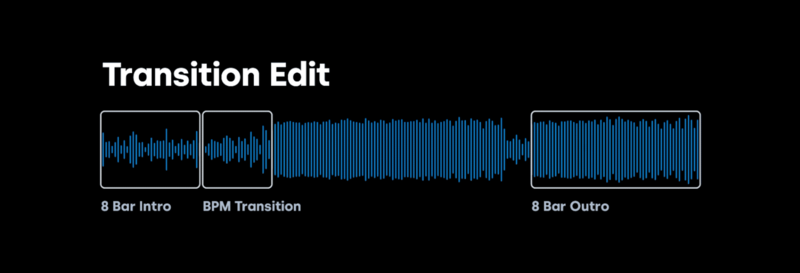
Getting the necessary materials
The second thing to ask yourself is: where are you going to get the raw ingredients to remix? The ideal scenario is to get your hands on the stems from the original track, which are the bounced-out files of the individual elements of a DAW session. If you’re remixing a track for someone that you know, ask for the stems before you go any further. Without the benefit of a personal connection to an artist, your best to find stems are DJ Pools, sample packs and remix contests.
If you can’t get your hands on the stems of the track you want to remix, don’t worry, there are other ways of proceeding. A lot of remixes build around the lead vocal, which is easier to obtain than an entire folder of stems. You can find vocal-only acapella edits on Beatsource, organised into playlists for accessibility. Browse through acapellas in every genre you can think of, and download a perfect studio-quality audio file onto your computer with the click of a button.
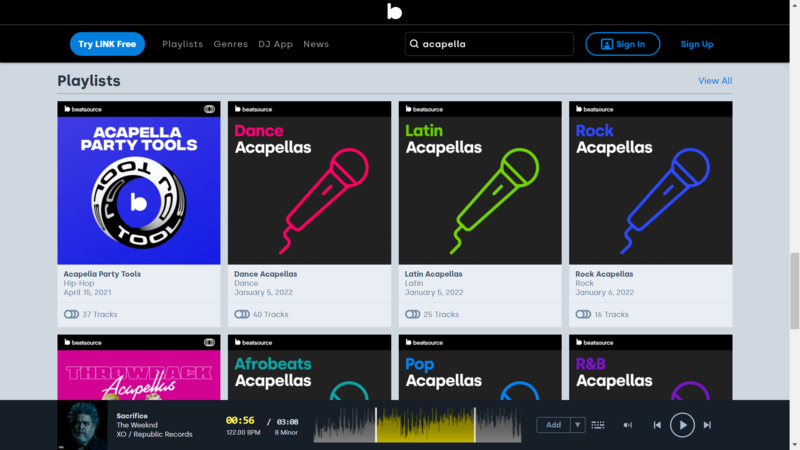
As well as this, there are tools out there that will help you to isolate a vocal from the track, whether it’s an open source AI vocal isolation platform like Splitter or Lalal.ai, or a plugin that you can use in your DAW. You might not end up with as pristine a vocal as the original, but that can always be hidden with the other elements of your track.
Once you have either the stems or an isolated vocal from the original track, you can begin to map out a blueprint for your new version.
More fodder: extra remix tools from Loopmasters
Thanks to packs such as Freemasons 100% Remix Tools and EDM Remix Tools; and with the help of entire courses such as Breaking Down The Remix By Dodge & Fuski, developing your remix into a masterpiece might be closer and more accessible than you think.
What makes a great remix?
It’s commonplace these days to see an album released with a boatload of accompanying remixes. Remixes are an opportunity for new producers to gain exposure, and countless artists and producers have burst onto the scene on the back of a good remix. In some cases the new version even outperforms the original, and becomes the de facto version that comes to mind when you think of the song. Take for example MK’s remix of Storm Queen’s Look Right Through:
So what goes into making a good remix? As with most things, there are shortcuts and hacky ways of doing it, which should be avoided as much as possible. For example, it’s one thing to take the stems of a track, discard mostly everything and then build a new track that basically sounds like a new song; it’s another to take some key parts of a track and expand upon them with a new interpretation. Both approaches point the original track in a new direction, but only the latter really could be considered good remixing etiquette. Respecting the original is key!
A great remix preserves enough of the original track to keep it recognisable, yet introduces enough new elements and themes to make something new and to put the individual stamp of the remixer onto the work. Ultimately, remixing is a process of borrowing from your predecessors, filtering in your own ideas and building something entirely new in the process. Failing to do so cheapens the merit of your remix, and can come off as if you’re merely stepping on the back of the original for your own gain.
Getting it all in key
So, you’ve chosen a song that gets your creative juices flowing, listened to it a thousand times and then downloaded the acapella edit from Beatsource. While you’re getting stuck into the track with your headphones on, take a few notes on specific parts of the song. Is there a section of the vocal that you think you could chop up and create a new hook from, or do you think the intro needs doing away with?
Once that’s done, it’s time to head into your DAW. The first thing you need to do in your session is to set the BPM, and make sure you have the key of the song to hand. Knowing the key will mean you can be much more efficient when finding samples and writing chord progressions that will go well with the original stems. Fortunately, all tracks on Beatsource are tagged with their BPM and key, along with track length, genre, release date and label info. This makes it super easy for you to prepare your remix accordingly.
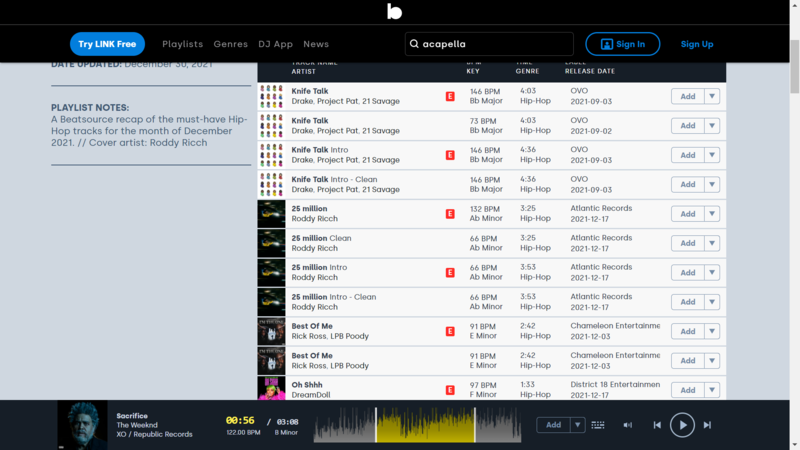
If you’ve chosen your song and got your stems from a different source, you’ll need to put in the work to figure out the key details before you go any further. A quick Google search of a song can often be enough to find its BPM and key, but there are also resources like GetSongkey and Tunebat that can help.
Keeping it in key with Loopcloud
In Loopcloud, you can use the Key Lock function to choose your destination key, and any melodic sample you choose – even if it’s one originally from an entirely different key – will be automatically shifted to match your selected key. In the image below, a sample in D has been automatically tuned to our locked key (A) as soon as it was selected.

Remixing workflow
Throughout the course of your remixing journey, it’s important to stay on top of the boring stuff like file management and session organising. We know, nobody wants to do it, but it’s this kind of thing that will keep you in the creative hot seat and save you from chasing an elusive synth part down a 15-minute rabbit hole.
Before starting a remix, you should organise the elements that you’ve gathered from the original track into a folder. Even if it’s just an acapella track you should still do it, as it will keep things as clear as possible for you if you ever want to revisit things. So make sure you know exactly where it’s located, both in your OS’s file browser and in your DAW.

Up until this point we’ve spoken a lot about what you should take from the original track. but where do all the other elements of the remix come from? Our recommended workflow is to first build the scaffolding of your new track out of the elements of the old. This means sticking to using raw materials like the drum and vocals, creating instruments out of samples from the original and crafting things like risers and FX out of original elements. When you run out of road, it’s time to start replacing the original elements with new ones.
This ‘replacement only’ strategy means that you’re forced to try using as many elements from the original as creatively as possible. If they truly don’t work, it’s time to replace them. If, on the other hand, you’d started adding your own elements from the start, you might have missed out on some of the most creative spins from the original to the new version.

From here, the rest is up to you. While remixing, remember to take a break from the process from time to time in order to get some perspective on where your track is heading. If it sounds cluttered, think about what elements of the track are unnecessary. If you’ve removed too much, ask yourself what the track needs, and where you can pinch it from within the original song. Don't forget to browse through Beatsource's Essential Edits playlists for inspiration. Happy remixing!