Blog
Tricks of the Trade: Drum & Bass
6 Aug '2022
Learn the key music production techniques that define the drum and bass sound, in this 'Tricks of the Trade' production guide.

First emerging in the nineties, drum and bass offered a fast and furious alternative to house music. With rolling breakbeats at tempos that spike well past 140 BPM, the genre borrows from hip hop and reggae, layering techno and house melodies over dubby bass lines.
The drum and bass sound is multifaceted, but there are a few distinctive techniques you can employ to find your way into the genre. Use this article's quick links (below) to navigate around this post.
Create an old-school jungle sound
Make a two-step pattern with one-shots
Create an atmospheric pad chord
Originating in the UK, drum and bass has bloomed in the U.S. and globally recently, with club-goers gravitating towards the faster tempos and a new wave of women and nonbinary people revitalizing the scene. Artists like PinkPantheress and piri are harnessing the power of Tik Tok to spearhead a drum and bass surge, three decades after it first kicked off.
Jungle breakbeat choppage
Ed Solo & Deekline - No No No (Crossy Remix)
Getting an old skool jungle sound is easy with the right breakbeat loops, and these can be found in abundance in the various Ray Keith sample packs on Loopcloud.
Here’s how to make a chopped up jungle break as heard in Ed Solo & Deekline - ‘No No No’ (Crossy Remix). Search for ‘Ray Keith’ in Loopcloud, and select Ray Keith Presents Original Drum & Bass Vol. 2. Select the Drum filter to just show the pack’s drum sounds, then activate the Loop button to filter all the one-shot drums out of the list. Scroll down until you find RKD_175_CHOPPEREDITS.

Set your DAW’s project tempo to 175, and drag the sample onto an audio track. The first bar of this loop contains all the elements you need to make your own jungle break edit: Kicks, snares, and hi-hat shuffles. Delete everything after the first bar.
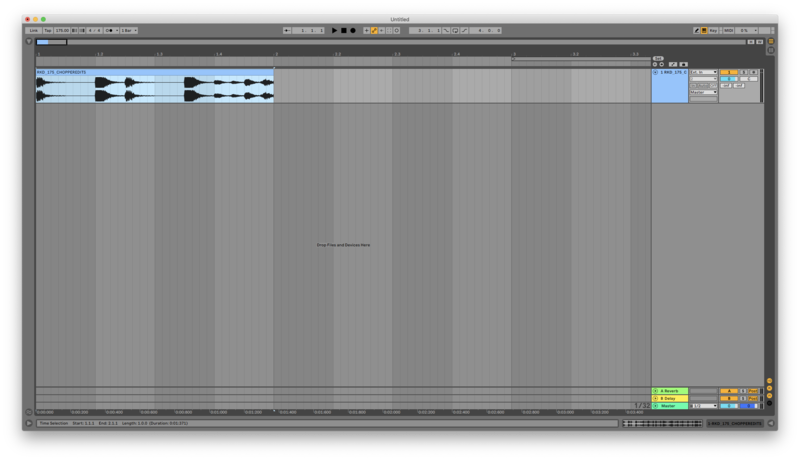
Now delete the second, fourth, fifth, sixth and eighth 8th notes, leaving you with just the kick, snare and shuffle slices.
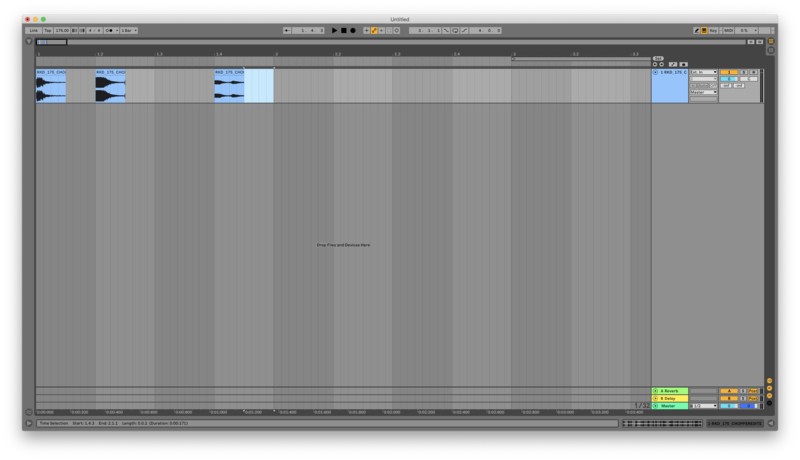
Put kicks on the first and sixth 8ths notes, snares on the second and fourth beats, and fill in the gaps with shuffles, and you’ve got yourself a ‘No No No’-style jungle breakbeat pattern.
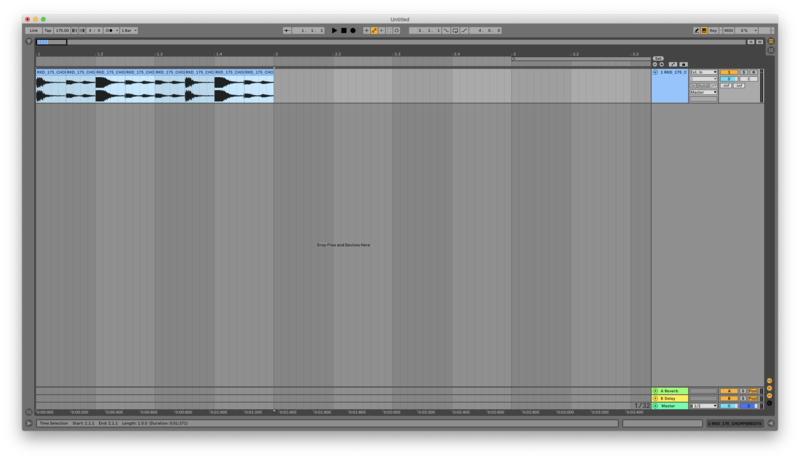
Dirtying up a wobble bass
Total Science - Squash (Break Remix)
There’s nothing like filthy, undulating bass tone as heard in Break’s remix of Total Science’s DnB classic ‘Squash’. You can get a similar sound in Loopcloud Play very easily. Load up the instrument in your DAW, and click the patch name to bring up the patch browser.

Click the Intro II Bass thumbnail to open the pack, and in the patch list on the right, scroll down until you find the patch Sinking Bass. Double-click this patch to load it up.
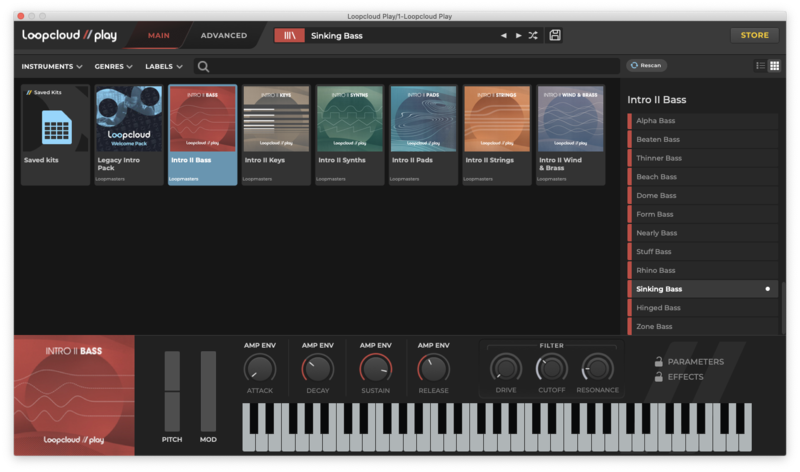
This patch gives us sound that has two distinct parts: a pitch-drop at the start which gives us a punchy 808 kick-style feel, and a looping, wobbly tail that provides some rhythmic interest. This is nice enough as is, but we can get more out of the sound by using Loopcloud Play’s built-in Drive effect to bring out some mid-range harmonics. To do this, simply turn the Drive knob all the way up.

This sounds great, but you’ll notice that the patch now clips your DAW’s master channel. To remedy this, turn the Output knob down to about 2 o’clock. Now you’re ready to jam out a weighty bass line at your leisure.

Make a two-step pattern with one-shots
Phibes - Moving On
If you want to make a more synthetic, less junglistc beat like the one in Phibes’ track ‘Moving On’, using one-shot drum samples is a great idea. Loopcloud Drum includes a fantastic DnB kit that we can use to make such a beat with little fuss.
Load Loopcloud Drum up in your DAW, click the patch name, and a list of available packs will appear. The Starter Kit pack will be selected by default, so in the patch list on the right-hand side of the interface scroll down and select Basic Kit - DnB Pattern 2.
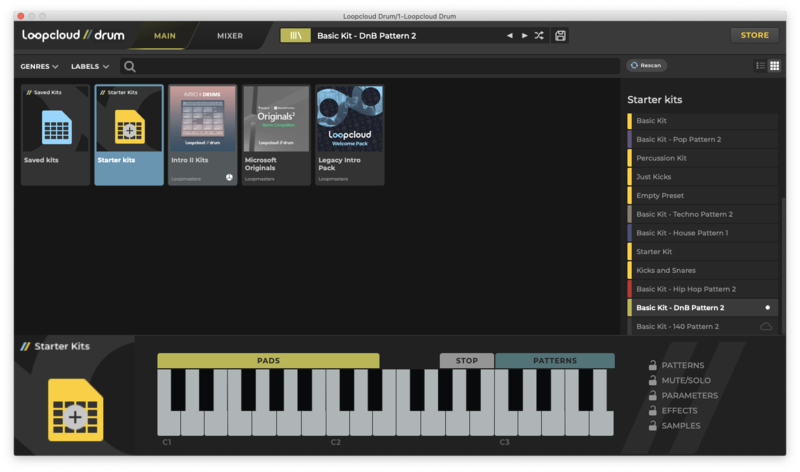
As the patch name suggests, Basic Kit - DnB Pattern 2 features a pre-programmed DnB drum pattern which you can hear if you press play in your DAW. Let’s program our own beat though.
In the Edit Pattern panel, click the Clear button, then click Pattern A. This will remove the programmed drum pattern, and allow us to compose our own from scratch.

Turn off the Sequence mode so that Loopcloud Drum plays just this pattern

Click the Snare pad to select the snare sound, then in the sequencer drag up on the fifth and thirteenth 8th notes in the step-sequencer until they’re at their maximum value. This sequences snares at maximum volume on the second and fourth beats of the bar.

Next, click the lower of the two Kick pads, and this time put kicks on the first and eleventh 8th notes. This gives us a basic ‘two-step’ kick and snare pattern. Set your project tempo to 175 BPM, and take a listen to it by pressing play in your

Next, let’s add some hats. Click the Closed Hi Hat pad to the right of the Clap pad, and trigger it on all the odd-numbered steps in the step-sequencer. This gives us a rigid, robotic-sounding 8th note hi-hat pattern.

Now select the Closed Hi Hat pad directly below the one we just used, and add lower volume hits on the second, fourth, eighth, tenth and sixteenth 16th notes like so. This lower volume and less regular pattern funks up the hi-hat part a little.

You can funk things up even further by dragging the Timing horizontal fader below the step-sequencer slightly to the right. This adds a touch of swing to this hi-hat sound, i.e. it plays these hats slightly later, giving them a shuffly feel.

You can export an audio version of this beat by clicking the Export Audio (Master Output) button at the bottom right-hand corner of the interface, then dragging the wav icon that appears into your DAW.

Make a reverse bass sound
Dead Dred - Dred Bass (Drumsound & Bassline Smith 2022 Update)
The ‘Dred Bass’ bass tone is an all-time classic jungle sound, and we can make our own version of it in a flash with Loopcloud Play. Load the instrument up in your DAW, and you’ll be presented with the default FAWV Basic Square patch.

This preset has a bit of a loose quality, so let’s start by tightening it up. Turn down the Amp Env Release to its minimum value. Now when you release a note the sound will stop practically instantly.

Now click the Advanced tab at the top of the screen. This will reveal the instrument’s complete set of parameters, and allow us to really sculpt the sound.

First, we only want to be able to play a single note at once, so set the Polyphony value at the bottom to 1.

Next, we want to modulate the Filter Cutoff frequency with an envelope. Turn the Filter Envelope Amount up to its maximum.

We want the Filter Cutoff to come up gradually, so turn the A vertical fader in the Filter Envelope panel up to around 3/4 of the maximum value.

Currently, the Filter Cutoff is quite high at the start of the sound, and we want it to start from a lower value. Set the Filter Cutoff knob to around 1kHz like so.

Finally, let’s dirt things up a bit using the Filter’s Drive effect. Set the Drive knob to 50% or so. There you have it - a sinister jungle bass that’ll have your speakers working overtime.

Chipmunk up a vocal
DJ Hybrid - So Addictive
DJ Hybrid’s ‘So Addictive’ features pitched-up RnB-style vocals in the style of early hardcore rave. We can easily achieve this effect in Loopcloud, all we need is a suitable vocal. Enter ‘soul vocals’ into Loopcloud’s search field, and open the Underground Soul Vocals pack. Enter ‘freeinmind’ into the Filter Product search field, and select USV_120_Gm_FreeInMind_CLEAN_Female_Vocal.

Turn up the Pitch knob to +7, and the vocal will sound unnaturally high-pitch and, if you will, chipmunk-esque.

Create an atmospheric pad chord
LTJ Bukem - Twilight Voyage
Let’s make a dreamy atmospheric pad in the style of DnB legend LTJ Bukem’s luscious ‘Twilight Voyage’. Open Loopcloud Play in your DAW, and click the patch name to bring up the list of available sounds.

Open the Intro II Pads pack, and in the patch list on the right, double-click the Sweet Pad patch.

This patch’s sustain is set to quite a low level, so turn the Amp Env Sustain knob up to its maximum.

Now sequence an E minor 11 chord, that’s E, G, A, B, and D.
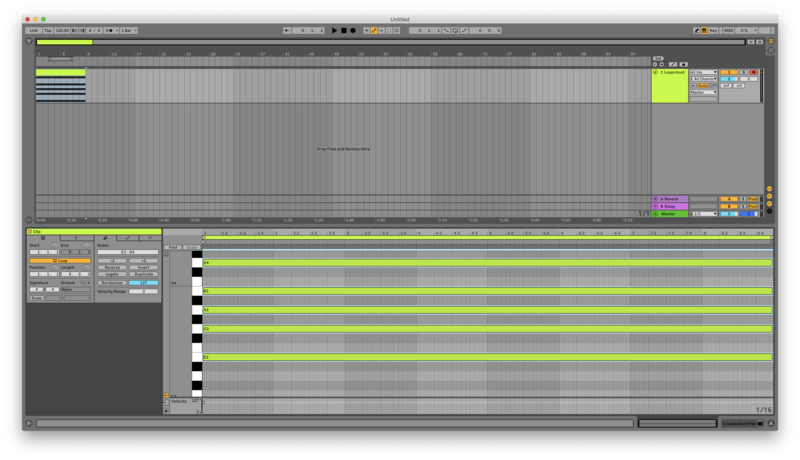
All these notes stacked up cause the instrument to clip the master, so turn down the Output knob to around 12 o’clock. Atmospheric bliss!