Blog
22 of the Best Vocals Plugins, Apps and Websites for Producers
29 Jul '2025
There are millions of audio tools and plugins out there specifically designed for vocals. Luckily we've curated a list of the best and most used plugins in the industry.

Vocals are an essential part of almost every musical genre. Even tracks without lyrics will often contain vocal-like elements such as breath sounds, vocal chops and vocal-based textures. But for many producers, vocals are the hardest part of music production to get right. That human element that the listener connects with so much? It doesn’t come easily.
Fortunately, we live in an age where solutions are available all over the place. Thanks to the internet and the capabilities of modern software, we don’t have to go far to make vocals easier, cheaper, and better. In this article, we’ve rounded up some of the best vocal plugins, tools and resources for producers to navigate and utilise
In This Article
Vocal VST Plugins for Mixing
3. CLA Vocals
Vocal Plugins for Production
6. Antares Auto-Tune and Waves Tune Real Time
7. Melodyne
9. VocalSynth 2
10. Waves Harmony
Plugins for Creating Virtual Vocals
11. Synthesizer V
12. Emvoice
13. Vocaloid 6
14. Uberduck
Tools for Isolating Vocals
15. LALAL.AI
16. iZotope RX
17. Serato Sample 2
Websites for Sourcing Vocals
20. Vocalfy
21. Looperman
22. Jamahook
How to Find the Best Voice Plugin for Your Needs
Vocal VST Plugins for Mixing
1. iZotope Nectar
Normal price: £49.00 (Elements), £189.00 (Standard) (See Deals)
Key features: complete solution, ai features, compression, de-essing, pitch correction, and reverb

iZotope’s Nectar 3 is a fully-fledged vocal mixing powerhouse. Designed for both beginners and professionals, Nectar will equip you with all of the essentials, plus many advanced features to level up your vocal mixes.
Whether you want to use the entire suite or take advantage of its effects independently, it has you covered. One of Nectar’s unique features, such as its AI assistive technology will be sure to help get your vocals to sit right when all else fails.
Nectar is available on its own in either its basic Elements package or complete Plus variation. It is also included in many of the bundles that iZotope offer.
2. FabFilter Pro-DS
Normal price: £144.00 (See Deals)
Key features: de-esser, 'single vocal' detection algorithm, powerful adjustable filtering settings

No audio engineer’s toolkit is complete without a reputable de-esser. There are plenty of these available on the market, with many opting for FabFilter’s Pro-DS due to its intelligent ‘Single Vocal’ detection algorithm, intuitive design, and friendly user-interface.
FabFilter Pro-DS is highly regarded by many professionals in the industry, and with very good reason... It’s easy to use, and does the job it is intended for. It can also be used to limit the harshness in the high-end frequencies of other instrument tracks.
3. Waves CLA Vocals
Normal price: $149
Key features: six faders (bass, treble, compression, reverb, delay, pitch), many presets

If you are seeking an almost all-in-one plugin to slap onto your vocal tracks, Waves’ CLA Vocals has got you covered. It features an eight-slider interface that includes both an input and output fader, an EQ band for bass and treble frequencies, a compressor, a reverb, a delay, and a pitch control.
Each of the six main effect controls has three different presets, and can also be disabled individually, allowing you to use the plugin in multiple combinations.
4. Soundtoys Little AlterBoy
Normal Price: £39.95 (See Deals)
Key Features: Pitch and formant monophonic voice manipulation

One of the most popular vocal pitch-shifting plugins on the market, Little AlterBoy by Soundtoys provides everything you need from a plugin of this type.
Use the Pitch dial to (you guessed it…) shift the pitch, and use the Formant dial to experiment with gender transformation. But, Little AlterBoy goes a couple of steps further than your average pitch-shifting plugin by providing three different modes to change the tonality of your vocal, also including a Drive knob that applies one of Soundtoys’ highly acclaimed tube saturation presets – taken from their equally-as-revered Decapitator plugin.
There are not many downsides to this plugin, it has an affordable entry point and plenty of settings to dive into to level up your vocal processing. Feel free to test it out on any of our vocals from the female and male categories on Loopcloud Sounds.
5. FabFilter Saturn 2
Normal Price: £76 (See Deals)
Key Features: Multiband distortion/saturation with a vast range of presets

We couldn’t go without including a saturation/distortion plugin to this list, as it’s an essential part of vocal processing. Adding harmonics to a vocal through the use of saturation can bring warmth and thickness to your vocal.
FabFilter Saturn 2 provides everything you need from a saturation plugin, allowing you to split your frequency spectrum into bands and apply different types and amounts of distortion to each band. You can go for a full-blown, tape-emulated warmth to your low-end, whilst simultaneously adding a bright, tube crunch to your high end. The choice is yours, but rest assured that Saturn 2 everything to satisfy your saturation needs.
FabFilter has a solid reputation across the digital plugin marketplace for good reason. With a £76 investment, you can guarantee that you’re getting good value for money.
Vocal Plugins for Production
6. Antares Auto-Tune and Waves Tune Real Time
Normal Price: £439 & $41.99 (See Deals)
Key Features: Advanced live vocal pitch correction

Probably the most famous – or maybe infamous – music effect plugin of all time! The trademarked and most popular Auto-Tune plugin belongs to Antares, but Waves also offer an equally valuable plugin called Waves Tune Real Time, which performs the same function.

Real Time is a true competitor when applying the processing live (in studio, or on stage), but Auto-Tune is preferred by most engineers for post-processing, so be careful to consider this before purchasing. Antares’ Auto-Tune does, however come in three different subscription tiers (compared to Waves’ one-time-purchase, single version), and with their always-innovating team adding new accompanying effects to the highest tier, it is no secret that if you can afford it, this should be the option you opt for.
7. Celemony Melodyne
Normal Price: £600.87 (See Deals)
Key Features: Advanced manual vocal pitch correction

Melodyne is an advanced editing tool that allows the user to manually change the characteristics of individual notes within a sample or voice recording. It’s primarily known for its vocal tuning capabilities, but it can change timing, pitch drifts, alter vibrato, and even timbre. One of its most powerful features is its ability to process notes in a polyphonic recording – not just a monophonic one.
There are some similar tools out there that can provide the same function, however, Melodyne’s vast toolset, advanced functions and innovative design really make it one of the most impressive. Melodyne is available in four different tiers, each providing you with varying features at different entry points.
8. FL Studio Newtone
Normal Price: £85
Key Features: Slice, warp, correct, edit vocals manually

Newtone is a VST native and exclusive to FL Studio users. If you are an FL user, you may consider using this over Melodyne due to it being generally more affordable than the higher Melodyne tiers. It may already be available to you if you have the Signature or Producer version of FL Studio.
Although not as comprehensive as Melodyne in its advanced functionality, Newtone can perform manual alterations of pitch to vocal samples, which is the main purpose of this plugin.
9. VocalSynth 2
Normal Price: £212 (See Deals)
Key Features: Full vocal processing suite with a multitude of FX, from Vocoder to Talkbox to Compuvox, and more

Yet another iZotope plugin to appear on this list. VocalSynth 2 allows the user to shape vocal samples in a very unique way. Like iZotope’s other plugins, VocalSynth 2 is available as an entire kit that can be applied to your vocal track, or as independent effects.
The creative potential of this tool is almost limitless, allowing you to add highly efficient and effective industry-standard processing effects to your vocals in an all-in-one interface. Effects include vocoders, delays, distortion and chorus processing. When experimenting with these combinations, you are sure to develop a vocal sound right for your mix.
With a saucy-looking user-interface and great harmonious compatibility with iZotope’s other toolkits, VocalSynth 2 is a great option when working with vocals.
10. Waves Harmony
Normal Price: $49.99
Key Features: Add up to seven harmonic layers to your vocal tracks in the stereo field with true music theory guidelines
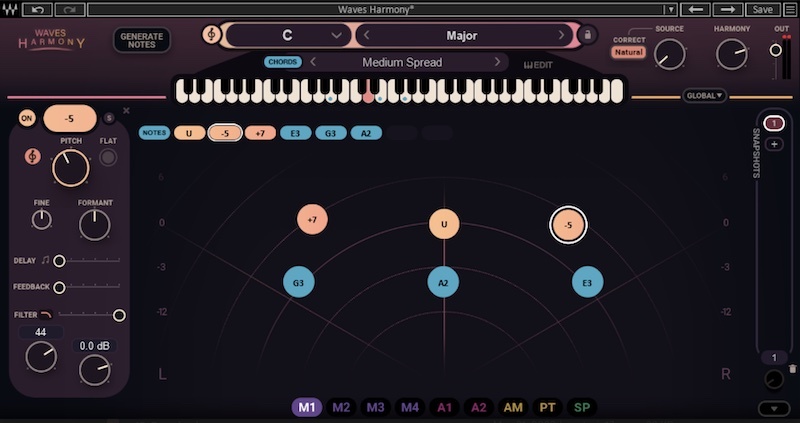
A common way to spice up a sung section of a track is to add harmonic layers to your vocals. Waves Harmony is a game changer when creating choruses and bridges because you can effortlessly add up to seven harmonic layers, in whatever key you desire.
This can save you time from having to record and edit numerous layers manually. Once in the Waves Harmony interface, adding harmonic layers and placing them across the stereo field is extremely easy. The best part about this plugin is that it also includes music theory assistance within the interface – meaning, if there’s a specific chord you want your vocals to play, you can do it effortlessly and without much prior knowledge.
At the price of $49.99, you can’t really go wrong. Waves Harmony is also available in some of Waves’ plugin bundles, including Waves Ultimate.
Plugins for Creating Virtual Vocals
11. Synthesizer V
Normal Price: $80
Key Features: Standalone or DAW AI vocal editing suite with numerous presets in English, Chinese, and Japanese

If you can’t get exactly the acapella you’re after and don’t have the ability to record a vocalist yourself, then how about conjuring your vocals out of thin air? Synthesizer V allows the user to completely synthesise human-sounding vocals by selecting one of the many vocal presets and entering notes using a MIDI panel display.
There are many customisable characteristics that can be modified to either the whole vocal section, or individual notes. The tool is capable of delivering speech in English, Chinese and Japanese! Or you can use it to produce simple harmonic tones. It is an impressive feat in music production technology and offers a free version for you to get familiar with. However, the full version is affordable too.
12. Emvoice
Normal Price: $59 per vocalist
Key Features: AI voice generation using preset algorithms, input lyrics and choose pitch per syllable

Emvoice is a similar tool to Synthesizer V, contained within a unique GUI and offering its own creative flare and vocal templates. Emvoice offers four versions available for purchase, each with their own vocal preset. There are two female presets and two male presets. You can also download a demo version of the plugin which is limited to a seven-note range.
Perhaps not as expansive as Synthesizer V but definitely just as polished and even easier to navigate, Emvoice sits within a reasonable price range at $39-$69 USD, depending on the version you choose. It is a great choice for producers looking for creative vocal elements to their tracks, no matter the genre.
13. Vocaloid 6
Normal Price: $225
Key Features: Advanced AI vocal generation and manipulation with multilingual capabilities
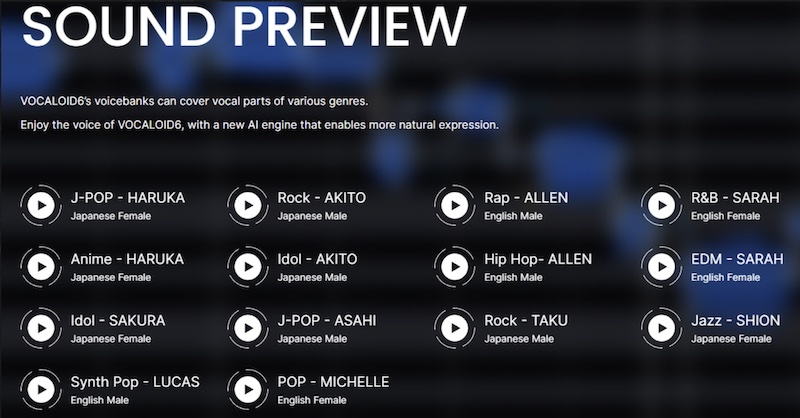
Vocaloid 6 is one of the most established AI vocal suites on the marketplace, so even though it has a fairly hefty price point, it does provide an abundance of capabilities.
You can upload a pre-recorded vocal track or sample and then use Vocaloid’s AI to transform its voice completely, or you can input lyrics and craft a vocal from scratch. Whichever method you opt for, you then have a substantial amount of editing and processing options within the interface.
One key thing to mention about Vocaloid’s AI is that the vocals sound highly realistic. AI vocal processing and generation has made great progress since its conception and Vocaloid 6 is a prime example of what the technology is truly capable of at its peak.
14. Uberduck
Normal Price: FREE or $96 per annum
Key Features: Rapping vocal generation using custom-inputted or prompt-generated lyrics
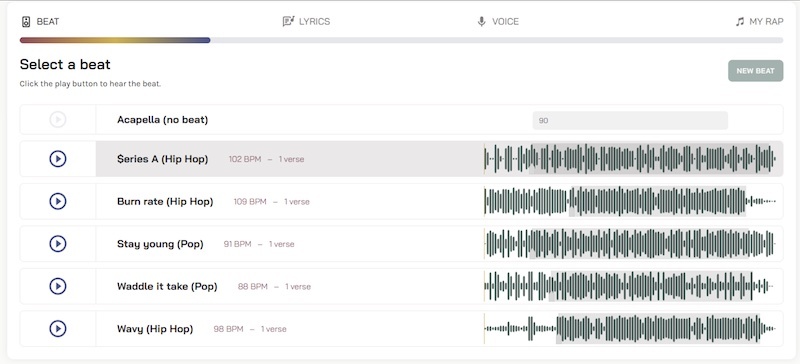
Uberduck is another AI vocal generator in circulation and is completely free to use on the basic plan, although that does limit you to non-commercial usage only.
Not as advanced as a tool like Vocaloid 6, Uberduck still offers some high-end AI functionality. You can use it for text-to-speech generation, voice-to-voice generation, and voice cloning. You can also use it to generate rap vocals using a choice of instrumentals and vocal presets. Input your own lyrics, or use a text prompt to generate a few bars.
Overall, it’s debatable how much practical usability Uberduck provides, as the vocals aren’t as realistic as some other AI voice generators, but we’re sure there are some niche tasks you might find it purposeful for.
Tools for Isolating Vocals from Full Tracks
15. LALAL.AI
Normal Price: £35
Key Features: Advanced stem extraction for vocals, but also bass, guitar, piano, and more
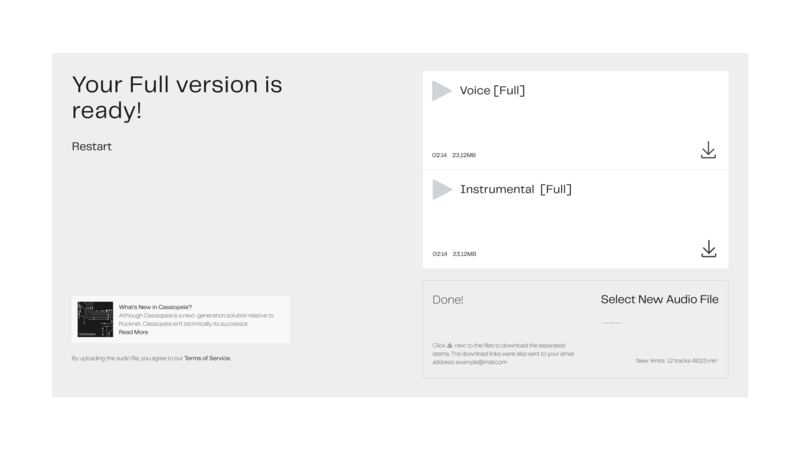
This innovative AI-powered tool allows you to separate various stems, including vocals in a matter of minutes, making it an excellent choice for those planning to sample acapellas. Since its launch in 2020, LALAL’s AI has become much more sophisticated, resulting in greater quality and audio separation.
In some cases, tracks may retain some background noise, however, you are able to hear a short preview of the isolated track before spending any money. The background noise leftover is usually minimal and can be further treated with a tool, such as iZotope’s RX audio restoration. This tool is not to be taken lightly, and they also offer a free trial to get started.
16. iZotope RX
Normal Price: £299 (See Deals)
Key Features: Vocal restoration suite including de-clip, de-click, de-pop, de-ess, and much more

iZotope RX is a powerful audio restoration suite that features some of the most reputable plugins on the market for their intended purpose. RX’s Music Rebalance module is what we’re thinking about here, though. This attempts to separate your music into four categories – Percussion, Vocals, Bass and Other – and gives you sliders for each material type.
Results can vary, and while the tool isn’t specifically intended for isolating vocals – it’s meant to be about re-levelling them, louder or quieter – it can do quite an incredible job. iZotope RX is available in three tiers, and the Music Rebalance module we’re concerned with here is available in its the Standard and Advanced incarnations.
17. Serato Sample 2
Normal Price: £149 (See Deals)
Key Features: Extract vocals from samples, manipulate, chop and rearrange them, as well as a vast array of other advanced sampling tools

Serato Sample 2 is the new and improved version of the Serato Sampler with AI stem extraction now included as part of the package.
If you’re looking for a regular and reliable stem extraction tool, Serato Sample might be your best option as it provides much more than any other stem extractor on the market due to it also being a full sample manipulation powerhouse. Seriously, vocal extraction is just a side-function of the plugin, however, when using it for vocal stem extraction, it also gives you access to its wide range of sample editing capabilities to further modify your extracted vocal.
What’s not to like? Serato Sample is a favoured sample tool amongst many producers, and with its friendly, easy-to-use interface and vast array of functions, the £149 is more than reasonable.
18. sonible smart:gate
Normal Price: £67.91 (See Deals)
Key Features: AI noise gate with highly accurate preset algorithms to isolate intended signal type

We couldn’t finish off this section of the article without mentioning Sonible’s AI-driven smart:gate, one of many plugins included in their innovative AI Smart Bundle.
Sonible has implemented artificial intelligence to create a highly effective, never-before-seen noise gate. Just set the AI algorithm to vocal and watch the AI automatically remove any background noise that might be present. The reason this works so much better than any manual, thresholded noise gate is because the AI has been trained to detect only vocals – meaning it clears out anything unrecognised as vocals, before you even get to interact with the gate controls.
Of course, the noise gate can be used for everything, not just vocals, so coming in at just under £70, this noise gate makes a worthy addition to your producer toolkit.
Websites for Sourcing Vocals
19. sounds.loopcloud.com
Normal Price: £49.99 per year
Key Features: Expansive sample library database with access to samples of all types, including vocals
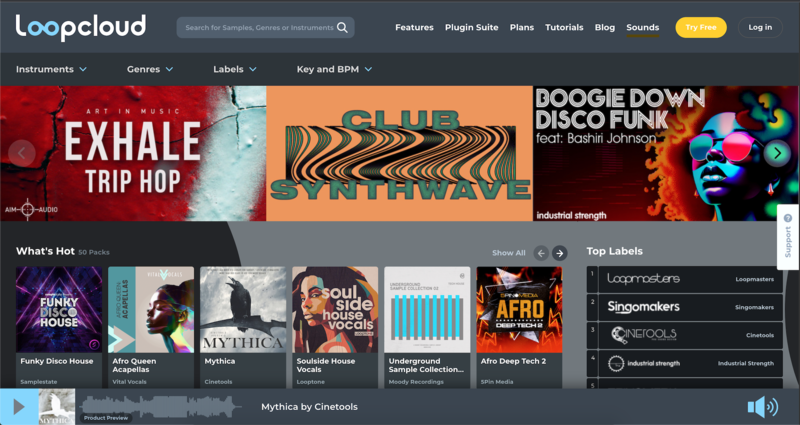
Loopcloud has a choice of over four million samples, so there are countless vocal recordings in our library. On sounds.loopcloud.com and within the Loopcloud desktop app, you’ll find vocals for a huge variety of genres, some with harmonies, some with processing options, some that are one-shots and ad libs, some that are loops… the list goes on!
Recent sample packs like Flowdan’s Writer Blocks, Sammie Hall in Liquid Drum & Bass Vocals, and Robert Owens - The Voice of House Music 2 mean that you’ll easily get the caliber if vocals that top artists are used to working with.
20. Vocalfy
Normal Price: Pay per sample
Key Features: High-quality, royalty-free vocal sample library
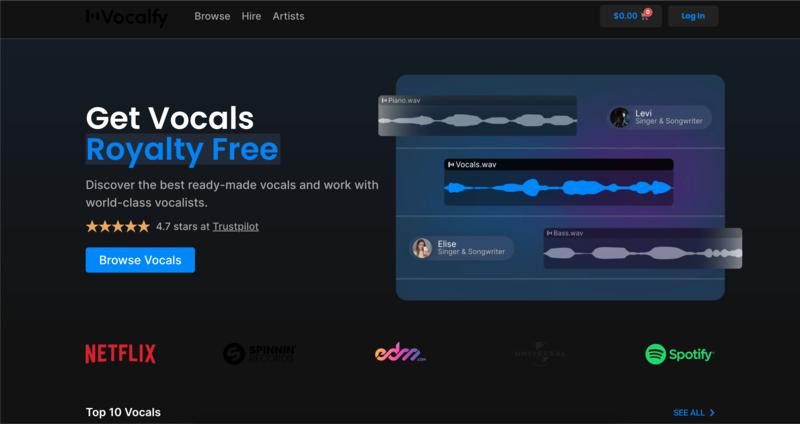
Vocalfy is an innovative website which grants the producers direct contact with professional vocalists. Simply select an artist and write them a small brief on your track to allow them to create your own bespoke vocal samples.
If you’re stuck for inspiration, pre-recorded sample packs are available. These come with dry and wet vocals as well as MIDI and audio stems. Vocalfy’s central ethos is exclusivity, so these packs will be removed after a certain amount of downloads. This ensures your purchases will retain their uniqueness.
21. Looperman
Normal Price: FREE for non-commercial use, licence required per sample (95% of the time) for commercial use
Key Features: Acapellas and singing vocal samples for non-commercial and commercial use

If free acapellas is what you’re looking for, then Looperman is the platform for you. This website allows any artist to upload their vocals to be downloaded free of charge. With over 300,000 uploads and a huge selection of search tools, there's a lot of choice here.
Unlike previous websites, this platform has no content mediator so audio quality can vary greatly. Despite this, with some patience and good ears, this platform can offer some diamonds in the rough.
22. Jamahook
Normal Price: €9.99 per month
Key Features: Use AI to find samples that match a specified instrumental loop or section
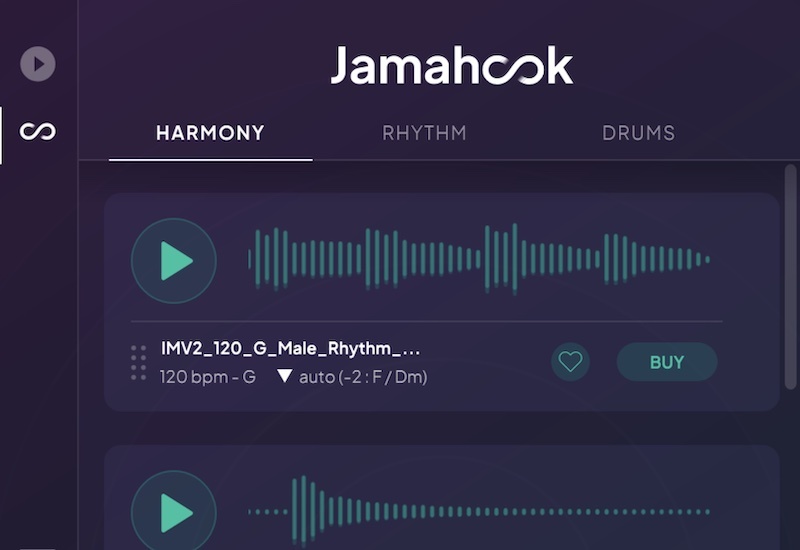
Yet another AI-powered tool to make it to the list. Jamahook provides an expansive sound library, including many vocals, and uses AI to analyse any inputted audio. The AI will then display samples that match, based on a Harmony, Rhythm, or Drums algorithm.
For €9.99 a month, you can gain access to the entire Jamahook cloud. Once you’ve got access, you can open up the Jamahook Sound Assistant plugin on any of your DAW’s audio tracks and scan the audio to find matching samples. To search for only vocal samples, you can apply a filter.
You can even use the tool for free to scan your local files; just specify your sample folder and the AI will work its magic.
How to choose the right plugin for your needs
The “right” plugin is a subjective term – every producer will have their own favourite tool, and wield it in a way that feels appropriate to them. There should never be hard and fast rules in creative endeavours, and music production is no different, but the search for a plugin to elevate your productions can be boosted by keeping the following tips in mind:
– Know what you’re trying to achieve and what features are in each plugin you’re viewing
– Evaluate compatibility with your DAW and operating system
– Check out reviews, but don’t swear by them, same goes for opinions, both of the public and the pros
– Download trial versions and test things out
– Dig through the catalogue of your favourite plugin brands
Try Loopcloud’s Vocal Plugins
Vocal samples make up a large percentage of our Loopcloud Sounds sample library. If you’re seeking out a reliable source of vocal samples, we’ve got you covered. You can search the entire library for any sample of your choosing, but if it’s specifically vocals, you can adjust the filter tag to display solely vocals, or just click here.
Maybe you’re looking for an even narrower search. Try setting the filter tag to specific vocal sample types like Acapella or Rap. Whether you’re after a whole pack, or a lonesome sample, you’re sure to find something to fit the mood. You can also search for specific keys and BPMs. Good luck, and get to sample hunting!
FAQs
What vocals plugins do professionals use?
When it comes to mixing vocals, there are a few plugin types that professionals rely on regularly. Some of which will be used on pretty much every vocal track to fine-tune them into a mix. For example, EQ and compression will most likely be used in each and every instance – the same can be said for most instrumental track types, not just vocals.
A noise gate will also be used to remove unwanted background noise in most scenarios, providing the vocal is recorded live. If it’s a sample, the background noise should already be cleaned up (samples extracted using AI might still contain some unwanted noise you can try to remove with a gate).
Next up we have FX plugins that are used more creatively. These ones aren’t used in every single scenario, however, are still extremely common. These plugin types include saturation, reverb, delay, and chorus. Some FX plugins like flangers and phasers are also used creatively but are less common.
Finally, we have some plugin types that are only used in certain circumstances. Limiters and multiband compressors fall into this category. They are most commonly used in the mastering stage of production, however, you can also use them to process your vocal tracks if you have a specific goal in mind that isn’t achievable by other means. For instance, a multiband compressor can allow you to compress a certain area of your vocal, whilst leaving the rest unscathed.
The last plugin type we want to mention is a sampler, like Serato Sample 2 from our list. There are many sampler plugins available to you as a producer, however, most producers familiarise themselves with one and stick to that as their right-hand sampler. Your DAW will also have native sampler functionality that can be tapped into. Samplers allow you to manipulate your vocal samples by slicing, stretching, pitch-shifting them, and more.
What are the best audio plugins?
Some of the best audio plugins are:
– Universal Audio LA-2A Tube Compressor
How do I make my vocals sound professional?
There are a few techniques you can use to make your vocals sound professional. First of all, you want to make sure you capture your recording in as healthy a way as possible. For example, if your recording has lots of background noise, pops, and hisses, then it’s going to take a lot more work to make it sound okay, and even then it will only ever sound okay, not great. That’s why recording in a low-noise, acoustically treated environment with a good microphone and pop shield should be your first priority.
If your vocal does have background noise and unwanted pops and hisses, you can always rely on tools like iZotope RX, and a good de-esser, like FabFilter Pro-DS to clean it up. RX has many tools that can target most types of unwanted noise, including reverb caused by recording in a suboptimal environment.
Once you have a solid base recording, you can use an EQ and compressor to shape the tonality of your vocal and iron out any peaks and troughs in the dynamic range. This should get your vocal to sound clear and at a consistent loudness. You can then proceed to add creative effects like reverb, delay, and saturation. This stage of vocal processing relies on your creative judgement, rather than technical properness, although you can definitely go overboard with these effects, so try to find the sweet spot.
Once you’ve done this, you should be sitting on a pretty professional vocal track, however, you can still go a few steps further by experimenting with pitch correction and shifting, adding harmonies, panning and widening, phasing and flanging, and more. The choice is yours! Just take your time to learn your plugins and you’ll be creating professional vocals for your mixes in no time.
One last thing – it’s worth noting that saturation works by adding harmonic content to an audio signal, so, some people recommend adding saturation early on in your FX processing chain, before the de-esser. This is because adding harmonics can re-introduce hissing frequencies that you may have worked hard to remove during the de-essing stage.
Yes, plugins will work in all professional DAWs, however, not every plugin format will work in every DAW. Most DAWs will support VST, VST 2 and VST 3 plugins. However, there are some exceptions.
– Logic Pro X only supports AU plugins.
– Pro Tools only supports AAX plugins.
Which DAW has the best plugins?
Almost all DAWs have a strong lineup of stock plugins. Some DAWs with great plugins include:
– Ableton Live
– Logic Pro X
– BitWig
– Studio One
– FL Studio
VST stands for Virtual Studio Technology. The VST format was first introduced by Steinberg for their Cubase sequencer and DAW in 1996.
What do singers drink before they sing?
Water is the best option for singers but non caffeinated drinks such as herbal teas and honey and lemon are also good options.
Reverb can help elevate vocal recordings, making them sound natural and helping them to fit in a track.