Blog
No Vocalist, No Problem: Using Loopcloud for Vocals
21 Nov '2023
Here’s how to get everything from vocal edits to full acapellas using Loopcloud or Loopcloud Sounds

Vocals are quite possibly the most important aspect of any great track, but they can also be one of the hardest things to get right. Thanks to Loopcloud, a huge supply of professional vocals is on tap – and you’ll find everything from female house vocals to chants in our virtual search results.
With such a wealth of vocals ready to burst out of Loopcloud and into your tracks, here’s how to find what’s right for you, and how to get the best of Loopcloud’s features to keep it all in tempo and in key. In this article we’ll cover how you can use both the Loopcloud desktop app, and the new Loopcloud Sounds plugin to find vocal samples that work with your track and then audition, edit, and download them. Learn more about working with vocals with our blog on How To Make Vocal Chops.
How to find a Vocal Sample with Loopcloud
With a comprehensive tagging and filtering system, it’s very easy to find quality vocal samples with either the Loopcloud desktop app or in your DAW with the new Loopcloud Sounds plugin.
Loopcloud Sounds is the quickest way to find samples, so let’s start by using the plugin to find a vocal sample for this 909 house beat and bassline.
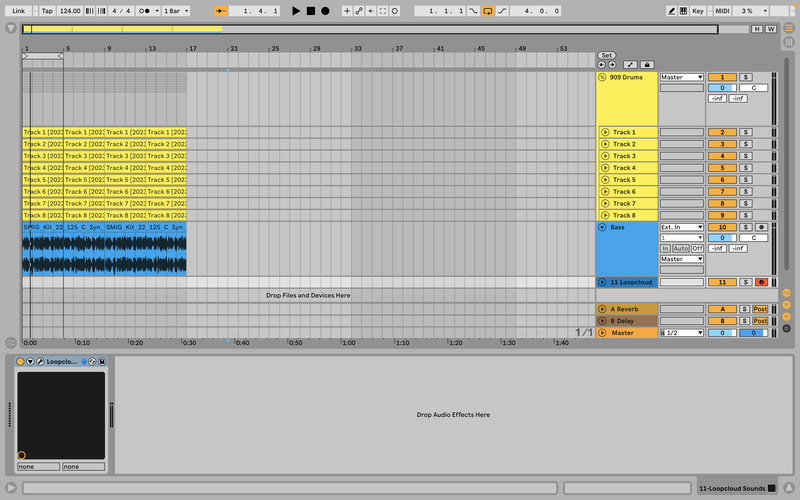
We also have the Loopcloud Sounds app open on an empty MIDI channel. Loopcloud Sounds acts as an instrument plugin, so you simply open it in your DAW as you normally would any synth, sampler or drum machine.
On opening the Loopcloud Sounds plugin you are presented with a range of instrument option to search for samples of. We’ll select Female in the Vocal category.
When we click the Female button, Loopcloud Sounds automatically searches by the tags ‘Vocal’ and ‘Female’. We can add to these tags by typing in the search bar at the top, or by clicking on the suggested tags just below the searchbar.
We’ll add the tag ‘House’.

Loopcloud Sounds now present us with samples that match our search. We can audition samples in time with our DAW project by playing the project, and then clicking onthe samples in the Looplcoud Sound plugin.
To know if the samples we are auditioning work with our current loop, it’s essential that we audition them in the same key as the DAW. We can use the Key Lock feature within Loopcloud Sounds to ensure the auditioned samples are always in the same key as our project.
The bassline of our house beat is in C, so we will enable Key Lock and set it to the key of C. major.
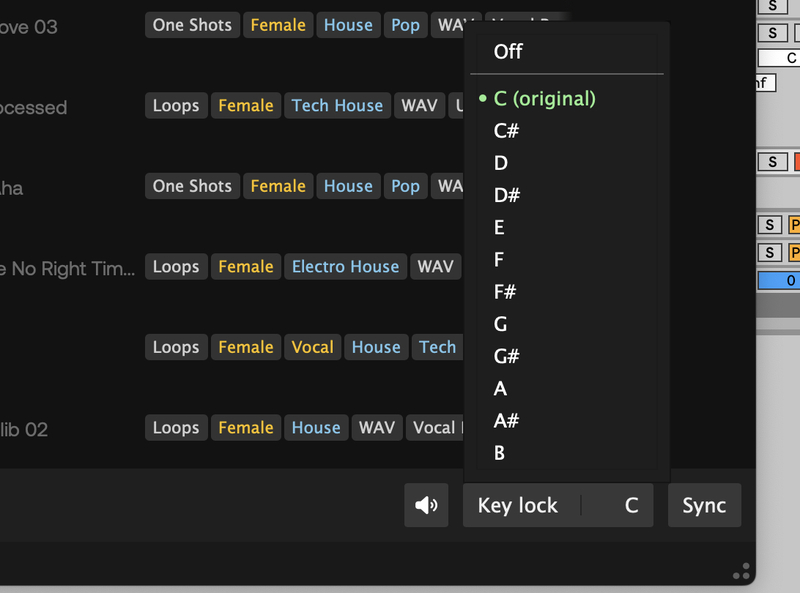
Of course, the sample also needs to play in time with the DAW project. This is done through Loopcloud Sound’s Sync feature which – as with the Loopcloud desktop app – is enabled by default. You can toggle Sync on and off by clicking the button in the bottom right of the Loopcloud Sounds UI.
This vocal sample from Get Down Samples works really well. We can use our points to purchase the sample by clicking the + icon to the right of the sample waveform.
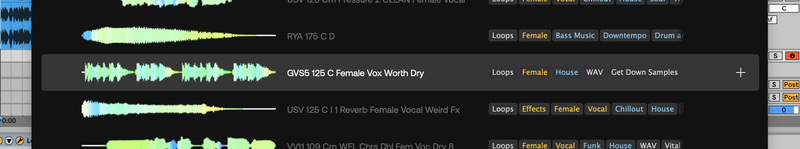
Once purchased, we can download the sample by clicking and dragging the sample onto your DAW timeline directly from the Loopcloud Sounds plugin interface.
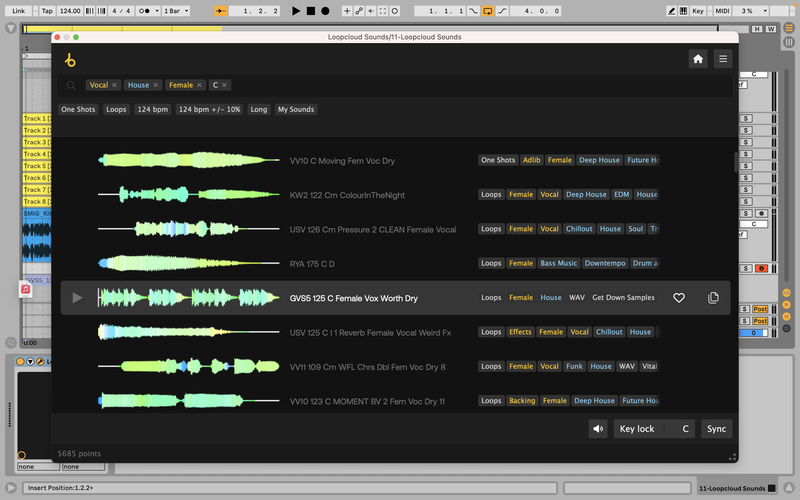
Of course, just because we are working with a house beat, we don’t have to use a house vocal sample. Vocal samples from any number of genres could work for us.
Loopcloud has 24 core genres and many subgenres which you can filter samples by when searching.
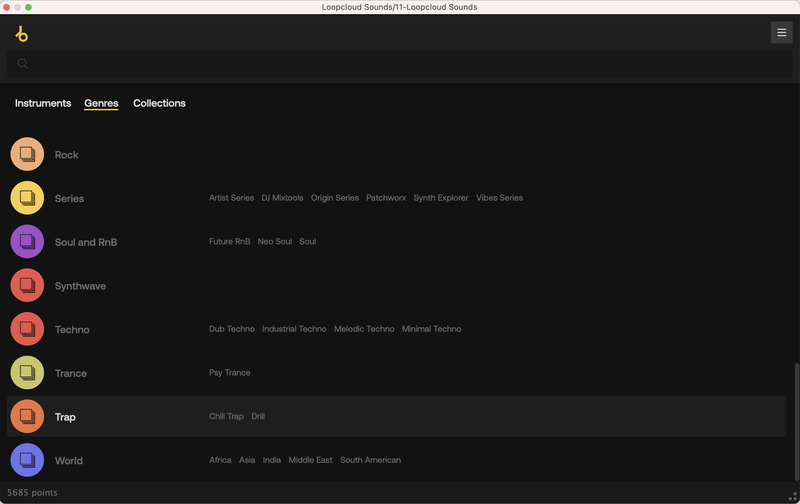
Search for vocal samples in a particular genre by navigating the Genres page. You can also search for a particular genre by typing the genre name into the search bar.
Editing Vocal Samples in the Loopcloud app
The Loopcloud desktop app gives you a lot of power to edit samples before you purchase them. You can then download the edited version of those samples as WAV files and use them in your DAW project.
To do this, first search for a vocal sample in the same way we did before in the Loopcloud Sounds plugin. This time we will search for a Garage vocal.

We’ll audition a few vocal samples until we find something to work with. Again, the Loopcloud desktop app allows us to audition samples both in key and time with our DAW project so we can gain a really good understanding of how the sample will work within our track.
Once we’ve found a sample we like, we click the edit button. We are presented with a workspace where we can slice and rearrange the sample and add effects.
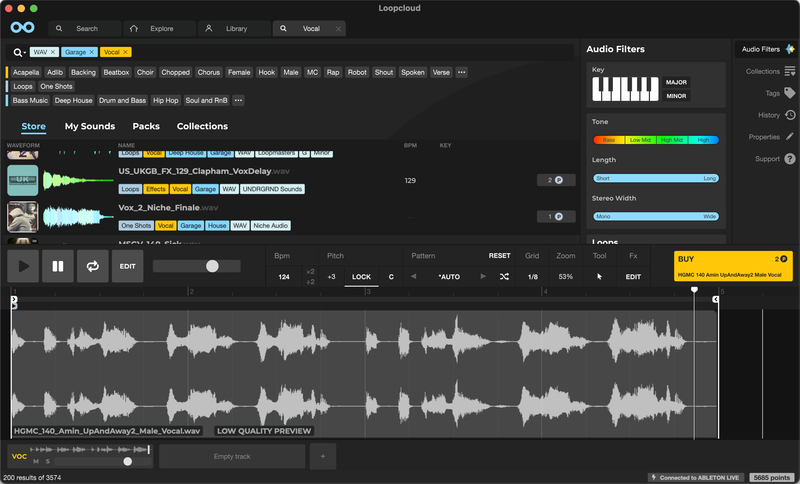
We’ve now sliced up and rearranged the sample a bit, creating a bit more space and helping the sample sit with our drum groove better. We’ve also used the reverse and pitch tools to get creative with the original sample at points.
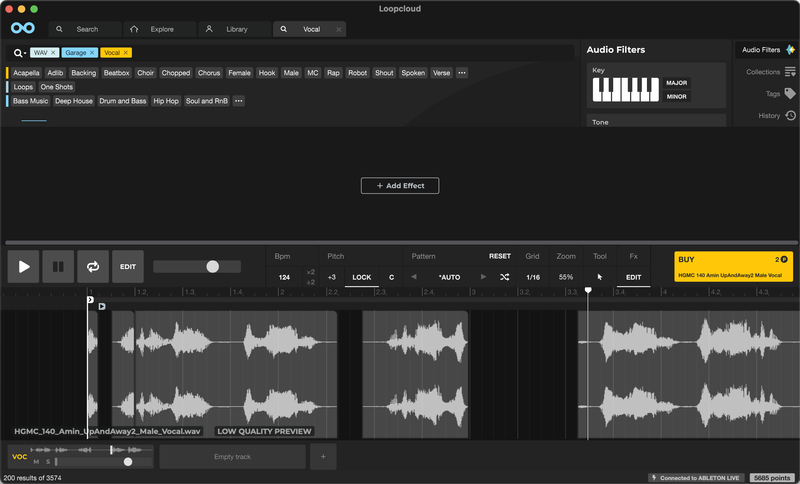
We can go even further with the Loopcloud editor by loading one of 10 in-built effects units. You can think of these effects as plugins built directly into Loopcloud which you can use to process any sample in the Loopcloud library. These effects can be chained, and modulated, and there are many presets for you to choose from for quick results.

Having applied effects to the sample we can now purchase it with our Loopcloud points. Once purchased, we can drag the sample from Loopcloud directly into our DAW.
All edits and effects we have applied to the sample will be baked directly into the WAV. Although we’ve used a sample that is available to anyone with a Loopcloud subscription, by editing it in the Loopcloud app we have effectively created a totally unique vocal to work with.
Best Vocal Sample Packs in Loopcloud
Loopcloud has countless vocal packs for you to choose from. With such a wide range of styles, genres, and labels you will never run out of vocal sample inspiration.
That said, sometimes such a big selection to choose from can be overwhelming, so we’ve put together a list of some of our favourite vocal sample packs on Loopcloud to give you a strong starting point.
Grime MC and producer Flowdan has been making waves in the UK music scene for nearly 20 years. He was a founding member of Roll Deep alongside Wiley and has released a slew of much-loved records throughout his career.
However, in the past 12 months he has shot to international fame through his collaborations with the unlikely (and still unnamed) dance music supergroup collaboration between Skrillex, Fred again.. and Four Tet. Flowdan - Writer Blocks gives you a palette of sounds straight from the studio of the pioneering artist. In this pack you will find vocal samples featuring Flowdan’s iconic voice as well as drum, synths, keys and more. This is your chance to get the voice of an electronic music icon in your productions.
Liquid drum and bass has made a resurgence of late thanks to various YouTube mixes which have garnered millions of views. There’s something about the nostalgic and peaceful sound of liquid that is speaking to people at the moment, and we’re here for it.
Liquid Drum & Bass Vocals by EST Studios contains 462 vocal samples perfect for liquid drum and bass, or any other genre for that matter. The vocals are performed by rising star Sammie Hall who provides the perfect performances for a stellar vocal sample pack.
Robert Owens - The Voice Of House Music 2
Robert Owens is a name that needs no introduction in the house music scene. Quite literally the voice of a genre, Owens provided the vocals for legendary house duo Fingers Inc. alongside fellow electronic music pioneers Larry Heard and Ron Wilson.
In his second exclusive Loopmasters vocal sample pack, Owens has gathered samples from 8 previously unheard Robert Owens songs. You’ll hear vocals of all kinds, from chorus vocals to spoken word, from verses to ad-libs, bridges, phrases, and vocal FX.
FAQs
How do I find good vocal samples?
Loopcloud has a huge library of high-quality and royalty-free vocal samples which you can use in your music. Loopcloud has vocal samples appropriate for any genre including house, Hip Hop, Garage, Pop, Rock and many more.
Where can I download vocal samples for free?
Loopcloud has a vast library of vocal samples, and with the Loopcloud free trial, you get 100 points to spend on any vocal sample you like! You can try Loopcloud for free for 14 days with any membership.
What is vocal sampling?
Vocal sampling is the art of taking a prerecorded vocal recording and reinterpreting it for use in your own music. When sampling a vocal there are many approaches. Some producers will leave the vocal as is, essentially just building the music around the vocal recording. Others will take individual phrases and use only those phrases in their tracks. Many producers will mangle and chop the vocal sample into something that sounds completely different, essentially using the vocal sample as an instrument. How you vocal sample is totally up to you!
Can I get sued for sampling vocals?
If you sample a vocal from a track that you do not have the rights to, you can be sued. Don’t take the risk, it’s much safer to use royalty-free vocal samples such as those in the Loopcloud library.