Blog
Mastering Trap Beats in FL Studio: A Comprehensive Guide with Loopcloud Sounds
5 Dec '2023
Fly through the beatmaking process in-key and in-tempo using our awesome new sample selection tool

Loopcloud has long been a powerful resource for Trap producers. Packed with over four million samples – with hundreds of packs designed specifically for trap producers – Loopcloud is an endless source of inspiration for beatmakers.
Now, with the launch of our plugin sample searching tool Loopcloud Sounds, Loopcloud has got even better. Loopcloud Sounds gives Trap producers to search for, audition and download samples without leaving their DAW.
In this article, we’re going to be focusing on how to use Loopcloud Sounds to make trap beats in FL Studio. However, Loopcloud Sounds will work in any DAW so you can use the techniques illustrated in this article to make Trap in Logic, Ableton Live, Bitwig or any other digital audio workstation.
Loopcloud Sounds is available now for free for all Loopcloud members, so if you want to follow along with this tutorial be sure to download Loopcloud Sounds for free. If you’re not a Loopcloud member you can try Loopcloud out for free for 14 days with our free trial.
Step 1: Starting with drums
We will begin by building out a drum beat. First, we’ll set the tempo of the FL Studio project to 140 BPM. 140 BPM is the standard tempo for trap music, although you can vary it however you see fit – it’s not a hard and fast rule.
Next, load Loopcloud Sounds on an empty channel and open the plugin up.
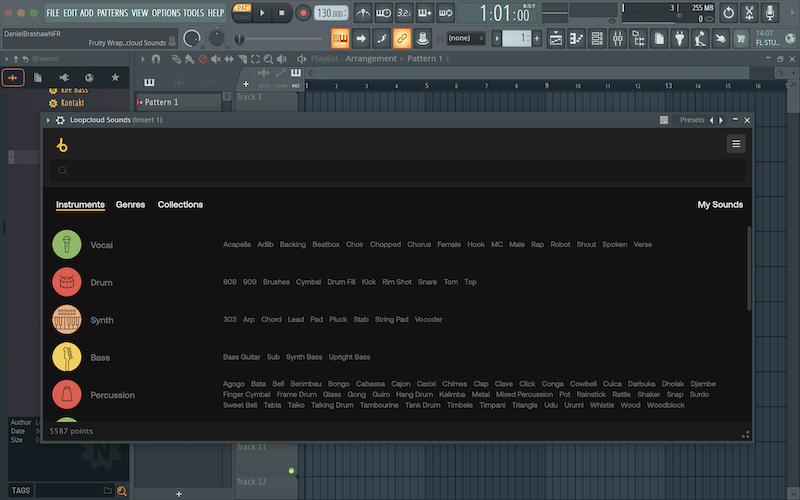
The search function in Loopcloud sounds works in exactly the same way as in the full desktop app. We can search by genre and instrument, or just type what we are looking for into the search bar at the top of the UI and Loopcloud Sounds will automatically convert the text into tags. We’ll search for ‘Trap’ and ‘Drums'
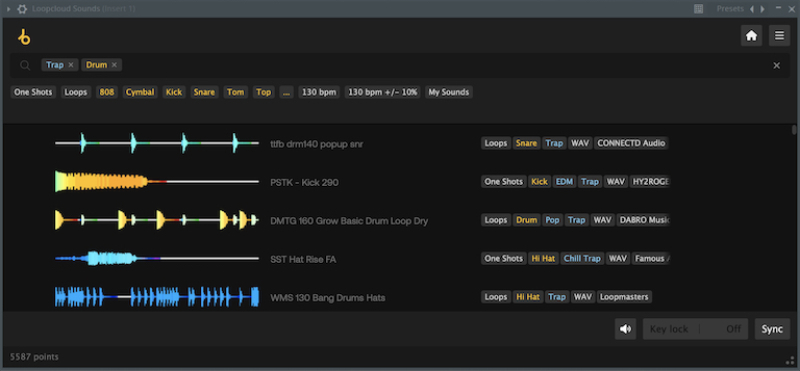
Loopcloud Sounds presents us with a large selection of loops and one-shots which match our search. We only want loops so we can click the ‘Loops’ tag at the top to filter our search further.
Now we can audition each sample that Loopcloud has found. The sample ‘WMS 130 Bang Drums Hats’ is a very nice-sounding hi-hat loop. We’ll start our drum beat here. Purchase the loop by clicking the + button, then load it in FL Studio by dragging it from the plugin and onto the timeline of FL Studio.
This workflow of searching for, purchasing and then downloading samples from within a plugin without leaving your DAW makes Loopcloud Sounds the ultimate workflow tool.

Next up we need some kick and snares action. The sample ‘CTA 114 Full Drums 2 Hills’ has both.
When auditioning in Loopcloud Sounds, the samples will automatically tempo sync with your DAW project. This means that – although this sample’s original tempo is 114 BPM – when we audition it it will play at 140 BPM, the same tempo as our FL Studio project. In addition, when we drag it out into FL Studio, the loop will be exported at 140 BPM so we don’t need to do any time stretching.
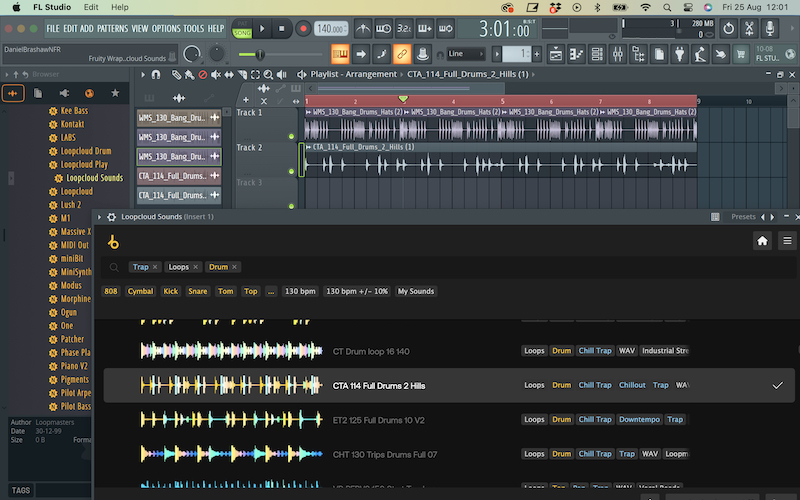
We’ve now got some strong Trap drums around which we can build the rest of our Trap beat.
Step 2: Next up, 808 Bass
The most common bass sound in a trap beat is the 808 bass. The 808 bass originates from the kick drum sound of the legendary Roland TR-808. 808 basses nowadays don’t necessarily come from the 808 drum machine, these days the term 808 has come to describe the sonic properties of the bass sound rather than where the sound actually comes from. Again, we’ll open Loopcloud Sounds. This time we search for ‘Trap’, ‘Bass’ and ‘Loops’.
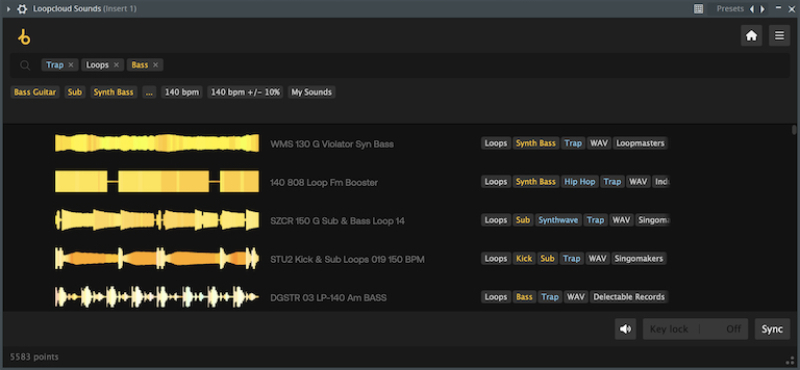
After auditioning a few samples the loop ‘ODDBII Gods Syn Bass Loop 140BPM B’ sounds the best. Let’s purchase it and drag it into our arrangement.
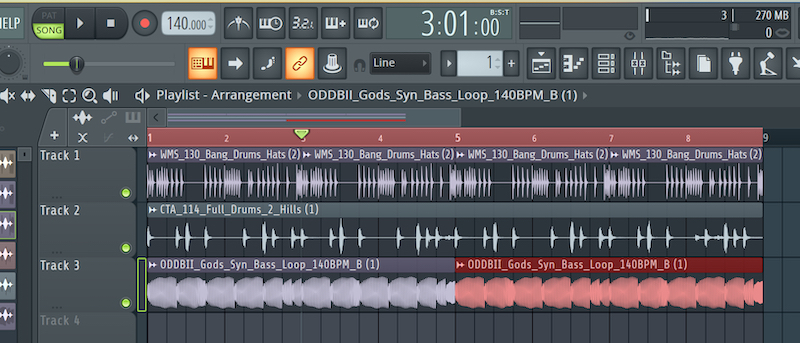
With the bass added we’ve already got a solid beat coming together. Now it’s time to add some chords.
Step 3: Chords
When searching for some trap chords, we need the key of the chord sample to match the bassline in our track.
Fortunately, Loopcloud Sounds has our back. By activating Key Lock in the bottom right-hand corner of Loopcloud Sounds, and selecting the key of the track (which in this case is B major), when we audition samples in Loopcloud Sounds they will automatically be pitch-shifted to match the key of the FL Studio project.
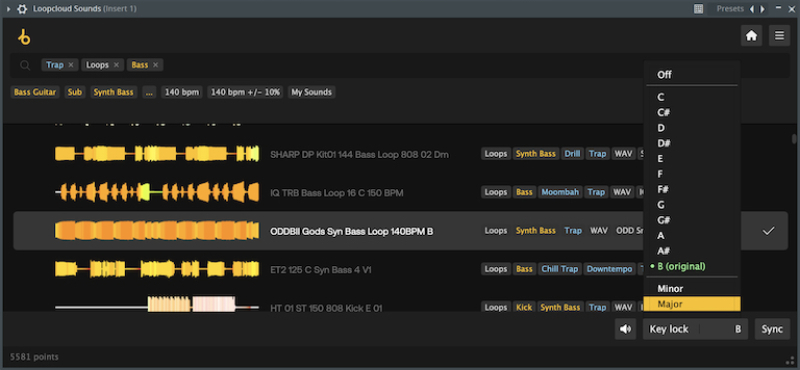
Now we will search for ‘Trap’, ‘Chord’ and ‘Loop’. After auditioning a handful of the search results, the loop ‘ODD NV 140 Cmaj Friday Syn Chords Dry’ sounds great. However, the loop is a little dry and could do with some effects adding to liven it up.
First, we’ll reach for FL Studio’s stock reverb plugin Fruity Reeverb 2.

We will also add some delay using Fruity Delay 3. Though it is possible to build an entire beat with just samples from Loopcloud, there is also a lot of scope to inject your own creativity using effects in FL Studio, and sample manipulation.
Step 4: Time for a Melody
Now let’s finish off the beat with a melody element. Once again, open Loopcloud Sounds. Our melody could be on a whole range of instruments. On the homepage of the Loopcloud Sounds plugin we are presented with a long list of instrument options to choose from.
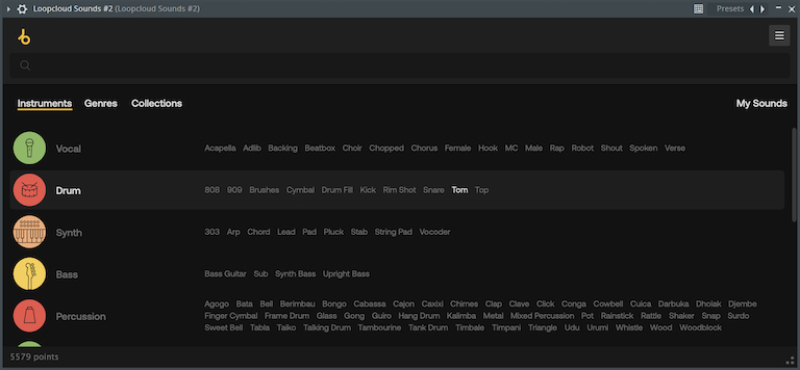
Under the Keyboard section Piano or Thumb Piano could be good options; any of the synth sub instruments could work; and from the Wind and Brass section we could choose Flute or Wind.
Let’s have a listen to some of the flute options. As with our chords we will used Loopcloud Sounds’ key lock feature to audition samples in key with our beat. We’ll click on the Flute option in the instrument page and Loopcloud Sounds will automatically search for all flute samples.
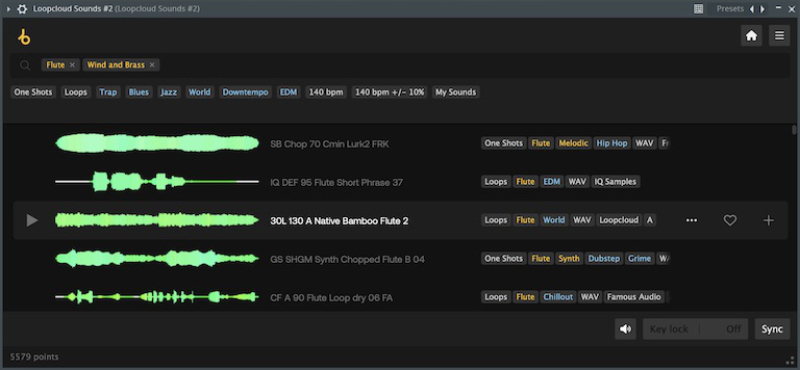
These samples all sound good, but stylistically they’re not quite working with our beat. Let’s refine the search further. We could once more add the Trap tag to our search, but let’s mix things up a bit and repurpose a sample intended for another genre.
We’ll add the ‘Downtempo’ tag to our search and see what we can find. There’s quite a few well matched samples here. We can favourite any stand out loops as we go through by clicking on the heart button on each sample. This adds the sample to a favourites folder which we can access later.
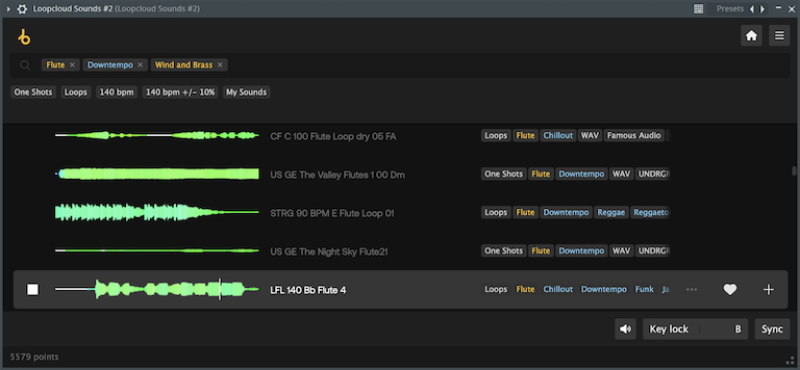
Having found a few samples that work, let’s widen our search again. Let’s mix the instrument up and search for a xylophone Hip Hop sample.
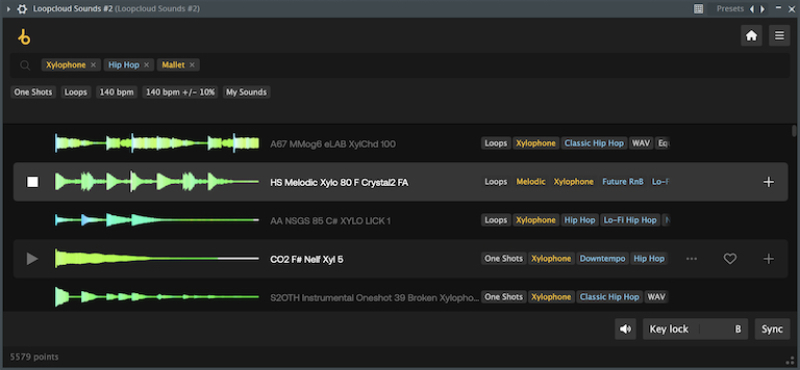
Again we’ll favourite samples as we go through auditioning them. With a few more samples favourited, let’s now go to the favourites folder within Loopcloud Sounds and re audition what we have found.
The favourites folder is very useful for gathering sample options, or even for when you find a sample you really like but that doesn’t work with your current project.
To find the favourites folder go to the home screen of Loopcloud Sounds, click the Collections tab and then open the Favourites folder.
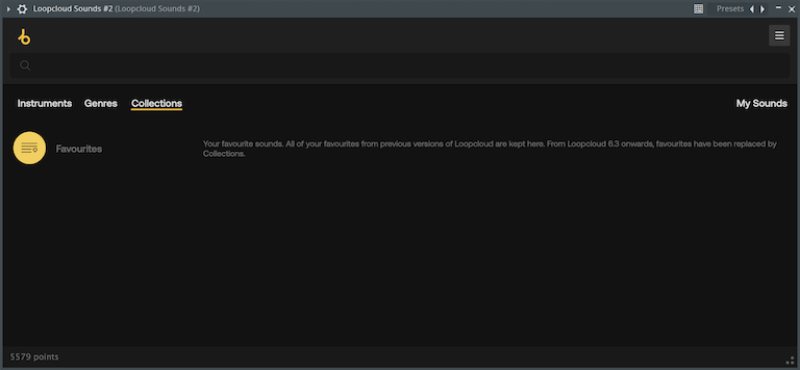
From our favourited samples the xylophone loop ‘ODDMS Moonlight Xylophone Loop 80BPM Am’ works the best. As with the other samples let’s purchase it and drag it into the FL Studio timeline.
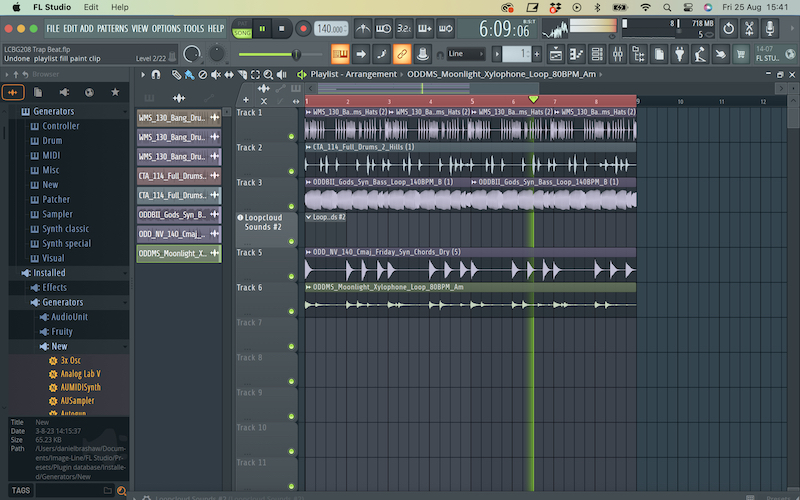
With the xylophone added we now have a full fleshed-out eight-bar loop which we can now build out and arrange into a full beat.
If you want to build a Trap beat in FL Studio, you can try Loopcloud Sounds for yourself with our 14 day free trial. All Loopcloud memberships give you access to Loopcloud Sounds and the Loopcloud desktop app, as well as our instrument plugins Loopcloud Play and Looopcloud Drum. To learn more about Loopcloud Sounds, check out our article on Loopcloud Sounds: Your new go-to plugin for sounds.
FAQs
Is Trap hard to produce?
Trap can be easy to make, but of course the better you get the more complex your beats can become. Trap is a good genre to produce for beginners as there are a lot of great samples out there which can make producing Trap easy. Loopcloud has a larger library of trap samples that you can use in your music productions royalty free. With Loopcloud Sounds – our new sample finding plugin – making trap is even easier. Loopcloud Sounds lets you find, audition, buy and download samples all without leaving your DAW whether it’s FL Studio, Logic Pro or Ableton Live!
What's the BPM for Trap?
Trap beats can vary in tempo from 130 BPM to 150 BPM. However, the average trap tempo is 140 BPM. Don’t feel like you need to stick to these tempos in your Trap beats. It’s ok to experiment with various different tempos, the Trap genre isn’t defined by its BPM!
How do you structure a Trap song?
A Trap song normally has an intro, verse, chorus, verse, chorus and then an outro. Sometimes a Trap song will also have a bridge section. Like with BPM, a trap song does not have to have a specific structure to be a Trap song. Think of Travis Scott and Drake’s hit track SICKO MODE. This banger has a non-linear structure with a beat switch-up and various other unexpected sections.