Blog
Unpacked: Usher 'Yeah' - Recreated with Loopcloud
1 May '2024
We take you closer to the sound of Usher's Yeah and unpack how it can be remade using Loopcloud and Loopmasters samples

The UK charts in the noughties were awash with music that took influence from Hip Hop, RnB and pop music, packaging it all up into productions that appealed to the masses. American artist Usher was a regular contributor to this era of music, with his 2004 track Yeah! featuring Lil Jon and Ludacris being a stand-out example.
The track’s impactful but simple drum beat leaves plenty of room for the huge synth parts and Usher et al’s vocals. In this edition of Unpacked, we’re breaking down the composition of Usher’s Yeah!, and writing a recipe for you to recreate it yourself using Loopcloud samples and plugins.
Track history
A year before Yeah!’s release, Usher had put the finishing touches on his album Confessions, which contained a track of the same name which erred more towards his RnB background. The story goes that the record label loved the album, but were of the opinion that it was missing a big moment. Usher set out to create that moment, and in doing so, he recruited Lil Jon and Ludacris.
After a few draft versions, the version of Yeah! we know today was eventually finished. Despite the record label’s stance around the structure of the release, Usher wasn’t convinced that Yeah! was the lead single, so they went with Burn instead. Yeah! was however used for the first single of the album, owing to its early positive response amongst radio DJs and presenters.
Yeah! went on to become Usher’s most streamed track ever, with over one billion (yes, one billion) streams on Spotify, and counting. At the time of its release, the track topped the US Billboard Hot 100 chart for 12 consecutive weeks, and in the states, was the most played song in 2004.
Breaking down Yeah!
With the track’s background covered, lets delve into the musical make up of this noughties chart behemoth.
The Drums
Yeah! has a tempo of 105BPM and a key of D Major, and falls broadly under the Hip Hop genre. With that in mind, the drums follow a relatively repetitive and minimalistic beat throughout the track, and are comprised mostly of classic 808-style drum sounds.
The Melody
In terms of the melodic content, Yeah! contains some considerably more nightclub-oriented sounds, causing commentators to categorise the track into the Crunk sub-genre of Hip Hop. A detuned saw wave lead spearheads this side of the composition, while a gliding flute or whistle-like synth backs it up during the chorus.
The Vocals
Like much of Confessions, the romantic content of Usher’s lyrics places the track firmly in the sphere of RnB. However his, Lil Jon’s and Ludacris’ vocal delivery combined with the themes of clubbing and nightlife in general help to fuel the opinion that Yeah! is really a Crunk track. Some people have even gone as far as to describe the song as CrunknB owing to the influence it takes from both genres, but that’s a conversation for another time.
How to build a track like Yeah! with Loopcloud
Armed with the right tools and easy access to a range of high-quality samples, recreating Yeah! by Usher is a walk in the park. Today we’ll be using Ableton Live, but you can follow along in your DAW of choice. Regardless of which DAW you use, the main thing you’ll need to accomplish this track recreation is a Loopcloud subscription.
1. Project tempo and key
A tempo of 105 BPM gives Yeah! its classic Hip Hop feel and puts it in the right ball park for DJs who specialise in this style of music. The song is in the key of D Major, which will be helpful when it comes to programming the melodic elements of this track recreation.
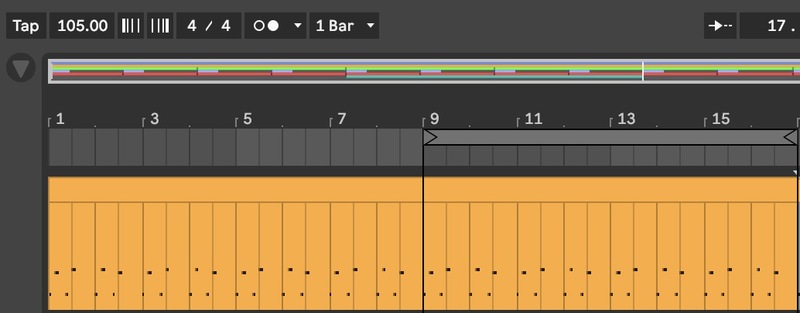
2. Core drum sound selection
As we’ve already noted, Yeah! uses predominantly 808-style drum sounds throughout. The kick contains a sharp transient, followed by a huge booming tone. The open hi hat is an extended burst of noise, and the clap is instantly recognisable as resembling an 808’s clap.
Loopcloud is full of samples that are designed to imitate or resemble the 808 sound in some way. Using Loopcloud Drum, it’s very easy to craft our own custom drum kit that contains the samples required to recreate Yeah!’s beat.

We’re going to start with the Hip Hop Kit preset, and swap out some of the samples that don’t quite match the sound of the track. The long boomy tone of the kick sample makes it ideal for our use, so we’ll leave that one as is.
To change a sample, first select it by clicking on the corresponding sample pad. In the Sound panel towards the bottom left of the plugin window, click on the Loopcloud icon to open the Kit Generator. From there you can cycle through similar sounds using the arrows, or search for specific sounds by clicking on the search bar at the bottom.
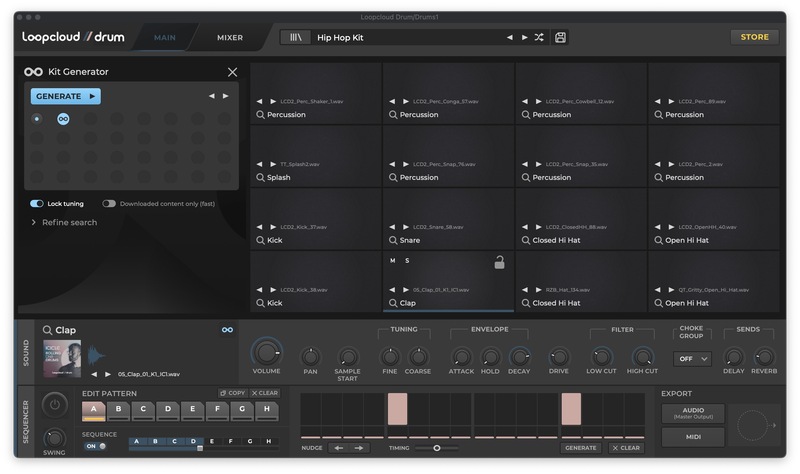
In our case, we’ve manually searched for clap, hi hat and open hi hat samples that work for this example. The clap is 05_Clap_01_K1_IC1, the closed hat is RZB_Hat_134 and the open hat is QT_Gritty_Open_Hi_Hat.
3. Drum programming
With your drum sounds selected, it’s time to program them in accordance with the original. Place a kick on beat one and between beats one and two of each bar. The clap should be placed on beats two and four of each bar. The kick and clap are present throughout the entire track. The hi hats are only present during Yeah!’s choruses. The closed hi hat should be sounded on every eighth note, while the open hi hat is sounded on the last eighth note of every bar.
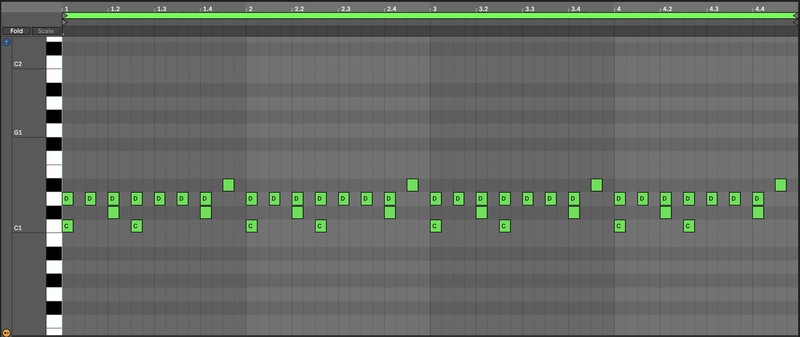
In addition to the core drum sounds, there is a combi cymbal sound at the start of every two bars. To create this, we’ve layered the 04_Ride_HCK2_IQ sample with the BB3_Crash_Splash sample. There’s also a 16th note bell sound at the end of each second bar in the chorus. We loaded the ULH2_95_D#maj_Railtrip_Bells_Melody_1 into a sampler to achieve this sound.
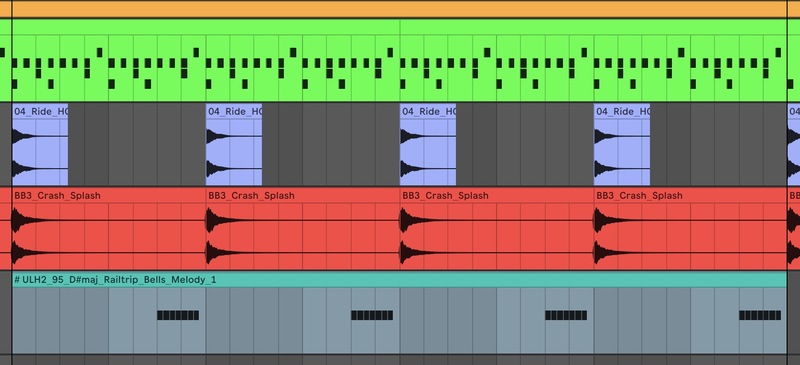
4. Lead synth sound
The most recognisable part of the production is the repetitive lead sound that would work equally as well in a Rave track. The sound is essentially made up of detuned saw waves with a pitch envelope at the start of each note. We can get pretty close to the correct sound using Loopcloud Play’s Detune Lead preset, but there are a few other tweaks we need to make to bring it more in line with the original.

First up, we’ve removed some of the low end using the HP12 Type Filter in Play’s Advanced tab, setting the Cutoff amount to around 100Hz. We’ve also used the inbuilt Reverb to add some space to the lead sound. A relatively high Amount and a lower Size gives us the right kind of length and density of reverb for this example.

Outside of Loopcloud Play, we’ve used our DAW’s pitch mod automation functionality to draw in short pitch envelopes at the start of each note. Alternatively, you can use your MIDI keyboard’s mod wheel to record the pitch envelope in manually.
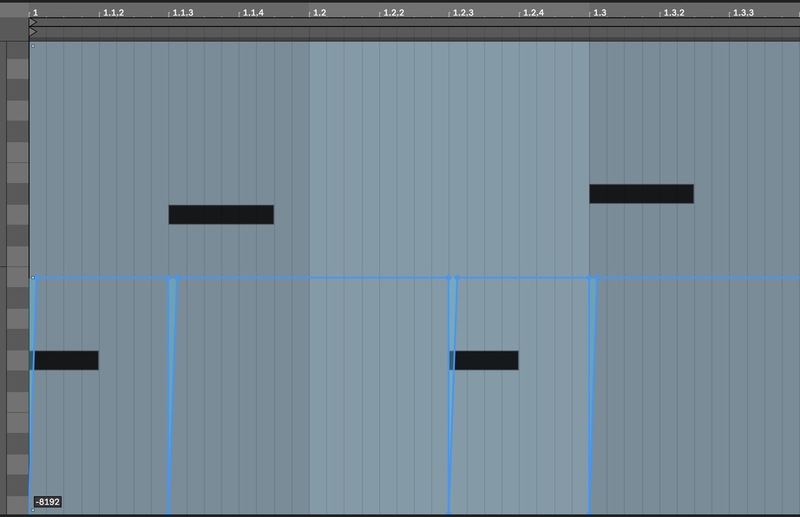
5. Lead synth programming
Throughout the entire track, a call and response-style melody is played across G, D and D#. During the choruses, energy is added to the track with staccato eighth notes on the G one and two octaves above, with the octave alternating every four bars. The eighth notes are quieter than the main lead, which we’ve achieved by reducing the velocity of those notes.
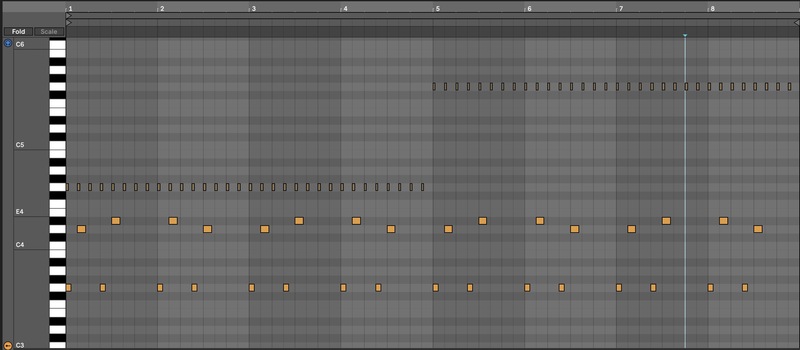
6. Flute-like synth
The secondary synth sounds something like a flute or whistle, and has some glide between notes. The Loopcloud Play’s Retro Flute preset does the trick here, and we’ve tweaked the preset slightly by reducing the Amp Release time, reducing the Filter Cutoff and applying around 90ms of Glide.


FAQs
What is Usher’s biggest hit?
Having achieved huge success throughout his lengthy career, Usher’s biggest hit is his 2004 track Yeah! featuring Lil Jon and Ludacris, which was released on his album Confessions. Yeah! was the most listened to track in America the year of its release, maintained the number one spot in the US Billboard Hot 100 charts for 12 consecutive weeks, and has amassed over one billion Spotify streams to date.
Who has Usher collaborated with?
Most famously, Usher collaborated with Lil Jon and Ludacris on his biggest hit, Yeah! in 2004. Additionally, Usher has collaborated with legendary artists such as Drake, David Guetta, Lil Wayne, P. Diddy, Alicia Keys, Jay Z and will.i.am. Usher has also collaborated with more recently established artists such as Justin Bieber, 21 Savage and Summer Walker.
Where is Usher from originally?
Usher, real name Raymond IV is an American music artist who was born in Dallas, Texas in 1978. He has been actively releasing music since 1993, and is responsible for nine studio albums. He is commonly referred to as the king of RnB.