Blog
10 Tips to Breathe New Life into your MIDI and Sound More Original
7 Jun '2024
Make music that’s truly your own with our guide to tweaking and improving on MIDI lines you’ve long-since written or downloaded

While the MIDI grid is a powerful compositional tool, it can often stifle inspiration as notes are aimlessly dragged and experimented with to work with other chords and melodies. It can be equally uninspiring to download a premade MIDI track from the internet, hear it played back by stock instruments and sound like an underwhelming karaoke-backing-track. This article aims to inspire and provide an approach to MIDI that will spark new ideas.
A MIDI track might not sound inspiring initially, but as long as the notes are correct, pairing the MIDI information with a quality software instrument - whether a software synth (softsynth) like Omnisphere, a Kontakt library, or a drum machine emulation — can bring the sound to life. For those looking to extract every last ounce of interest and nuance from their MIDI tracks, here are ten tips to improve a MIDI track's sound and even disguise it from being recognized as MIDI altogether!
1. Humanising timing and velocity
To enhance the natural feel of a MIDI track, one effective technique is utilising a DAW’s MIDI humanise function. This feature randomly adjusts note values within specified parameters, reducing the robotic quality of the MIDI performance. For sample instruments, humanised MIDI will trigger varying sample velocity layers and trigger different samples of the same note, creating a more authentic performance. Similarly, in softsynths, MIDI velocity influences signal level of the VCA (Voltage-Controlled Amplifier) causes the sound source to respond at varying amplitude.
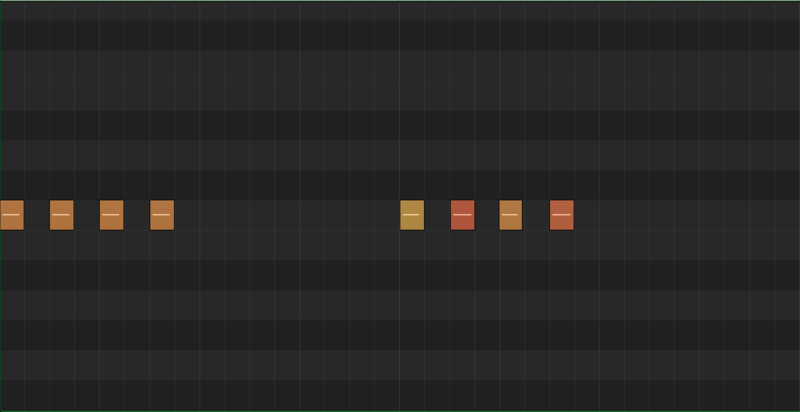
2. Emulating a performer’s feel
To further enhance realism, try to match how a performer might slightly push the beat by programming notes early. Performers often accentuate certain notes with heavier velocity and use a lighter touch for others. Consider how drummers often play ghost snare notes between the backbeat to add subtle energy and nuance to the groove — this technique can be applied to all velocity sensitive instruments. Honing in on these precise velocity and timing values can make MIDI tracks feel more dynamic and realistic.

3. Natural crescendos
Incorporating gradual crescendos and occasional decrescendos can introduce both tension and momentum to section changes and transitions. For instance, on drum parts, gradually increasing the velocity of each MIDI note in a snare roll can create a smooth and natural-sounding buildup of tension, adding weight to a section change.
This technique isn't exclusive to drums; it can be applied to any instrument, including piano, orchestral, guitar, and bass parts. Just as a musician would naturally build intensity for a section change, implementing gradual crescendos enhances the dynamics and emotional impact of these transitional moments in a composition.
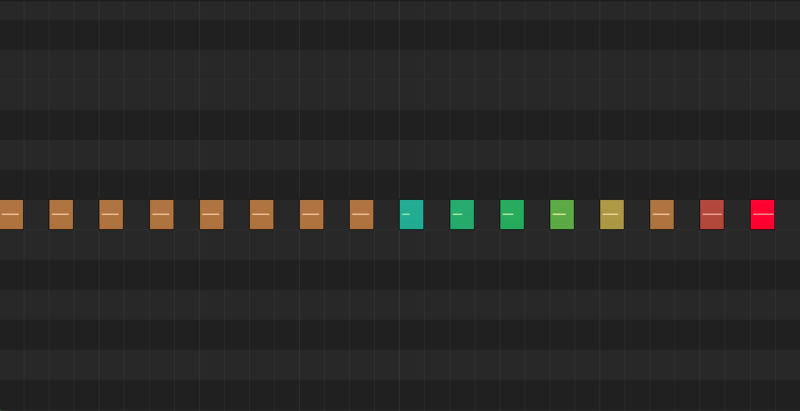
4. Note length for dynamic impact
Note timing significantly impacts the sense of space within a track, and the placement of sustained notes within a bar can add weight to the start, middle, or end of a phrase. Holding notes until the next note is triggered creates smoother legato phrases, especially when paired with sounds that have a gradual attack rather than a sharp transient.
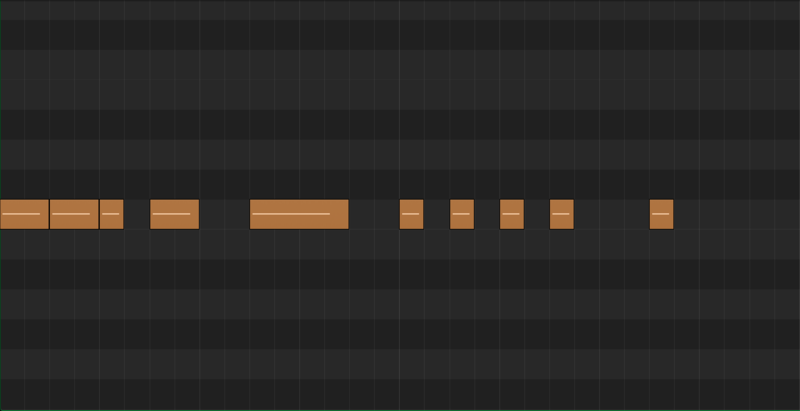
Alternatively, shortening notes to introduce a rest before the next note creates more staccato phrases, adding accentuation and aggression. However, excessive staccato can be overwhelming and reveal the MIDI nature of the sound source. Use rests before notes and higher velocity levels to highlight rhythmic points of interest within a musical line. Experimenting with these concepts can add a smoothness or an intensity to programmed MIDI parts.
5. Exploring chord inversions through octave shuffling
While maintaining the structure of a three-note chord, each note can be moved to the next octave below or above. This maintains the "spelling" of the chord as notes are repitched but retain their fundamental note, causing the chord to sound the same. However, this approach reshuffles the notes' intervallic relationships, resulting in different combinations of sounds as each note is played simultaneously. This technique parallels playing chord inversions, where notes other than the root are placed in the bass of a voicing, altering the harmonic texture and adding depth to the composition.
This concept can be extended to four-note chords, such as 7th chords, and even denser clusters, allowing for further exploration and experimentation with harmonic richness and complexity.
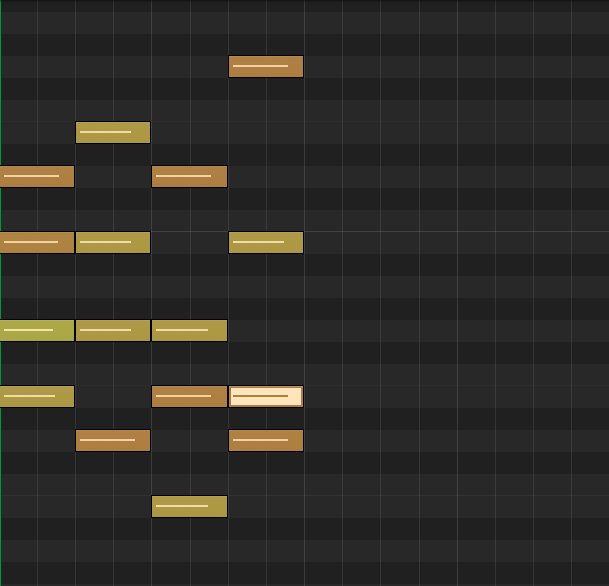
6. Removing notes for a sparser arrangement
However, too many notes can often be a giveaway that a MIDI track is not as natural as it could be. A single piano MIDI downloaded off the internet might attempt to play every element of a song. Treating each track as an individual band member allows MIDI channels to provide specific musical roles within the composition.
If a MIDI progression has already been written or downloaded, try reducing the number of notes playing at once to diads (two-note combinations) or triads (three-note chords). Often, if there is a bass part and a vocal part, much of the track’s chordal harmony is already provided. The root note and fifth can often be omitted since they are typically heard in the bass. Keeping the third scale degree in the MIDI chord is important because it implies a major or minor harmony.
For more complex chords such as 7ths, 9ths, and other extensions or alterations, including these notes adds a specific tonal colour to the sound. Often, playing just the major third scale degree and an extension can suffice if a bass instrument holds down the root note, resulting in sparse but precise chord changes.

7. Adding static drone notes
Mentioned by Fred Again in the Tape Notes podcast, adding a static drone early in a composition can be an effective way to instantly establish a mood or atmosphere that inspires the rest of the track-making process. This technique can be applied to MIDI compositions by maintaining a consistent note throughout chord changes. Doing so provides a sense of continuity and helps glue together unlikely chordal combinations, resulting in cohesive sounds and surprising chord changes.
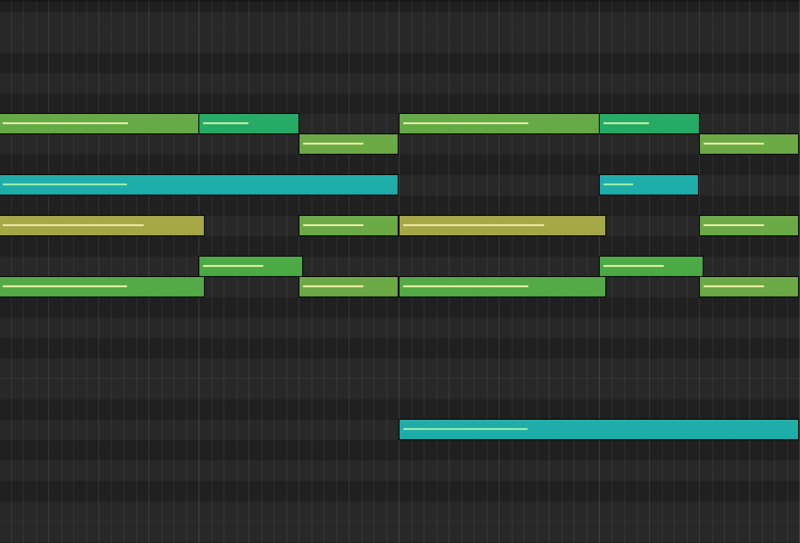
8. Taking inspiration from experimental recording techniques
Inspired by how artists such as Nils Frahm, Maarten Vos, and Sebastian Plano utilising close mic recording techniques, consider using low velocities combined with software instruments that offer gentler sounds, such as piano, tuned percussion, and acoustic drums. By heavily compressing these gently performed notes and increasing the output gain, a very close and intimate effect can be achieved.
9. Harmonising melodies
Trusting your ear when crafting melodies can lead to unexpectedly delightful results. As MIDI notes are instinctively added to the piano roll one by one, allow intuition to guide the creative process. Once a melody is composed, determining its key and harmonising it with other elements in the track can seem daunting. Fortunately, we have a technique to simplify this process.
Begin by identifying points in the melody where a chord could naturally fit based on its rhythm. Then, build a chord starting with the melody note placed on that beat. Utilising the melody note as either the third or seventh degree of the chord ensures compatibility between the melody and the chord, regardless of how distant the chord change may be. This technique seamlessly integrates the melody with harmonic elements, enhancing the overall cohesion and musicality to what initially was an improvised melodic line.
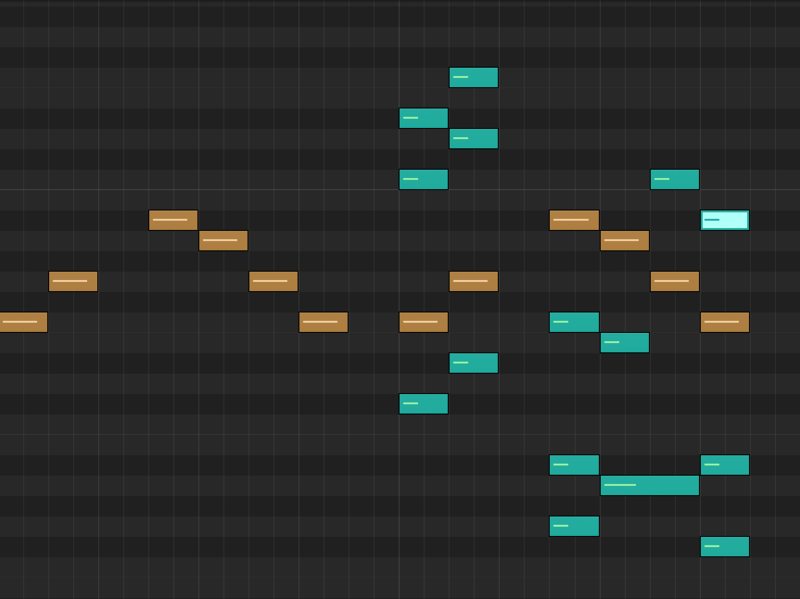
10. MIDI FX
Most DAWs offer MIDI effects such as arpeggiators, sequencers, and chord generators, which can infuse movement into a single MIDI trigger. Placing these MIDI effects before any software instrument allows for quick musical idea generation without the need for painstaking MIDI programming. Additionally, other MIDI effects include random note generation from a single played note.
Delving deeper into these effects reveals more intricate sequences and allows for the creation of more complex and unpredictable MIDI information, especially when using FX such as randomizers. Exploring these MIDI effects enables the generation of musical ideas directly from MIDI without the need for manual note input. Instead, users can trust their ear and selectively choose from the creatively generated ideas, fostering a more sequenced and organic workflow.
FAQs
What is MIDI?
MIDI serves as the industry-standard method for triggering and exchanging digital information, enabling communication between electronic musical instruments, computers, and other digital devices. MIDI information encompasses control over note values, velocities, modulation, and parameter settings. This functionality empowers users to program instruments to play without manual performance and to recall precise settings as needed.
How do different velocity layers affect MIDI instruments?
Velocity layers, at their core, influence the volume of a triggered note. Yet, within a sample instrument, velocity can prompt playback of recorded notes played at precise volumes. Furthermore, velocity information can influence a sound’s timbre, expression, and modulation parameters.
What is the difference between a melody and a chord progression?
A melody is a musical phrase consisting of single notes played sequentially, with the freedom to include as many notes as desired, but only one note played at a time. Melodies are inherently monophonic, meaning a single melodic line without harmonies or counterpoint.
When multiple notes are played simultaneously, they form a chordal harmony, and the characteristic sound of the harmony is determined by the intervallic relationships between its constituent notes. Chords are polyphonic due to two or more parts having a melody of their own. Transitioning from one set of notes to another creates a chord change. A series of chord changes, where notes shift with each transition, forms a chord progression.