Blog
How to Sort Out Your Sample Library
3 Nov '2025
It’s not a task for a rainy day – it’s a secret weapon for focusing your production muscles when you’re back in the creative driving seat

Photo by cottonbro studio on Pexels
It might sound like a boring chore, and OK, it’s not as fun or glamorous as the coalface head nodding phase of music production, but organising your sample collection is a worthy task to complete. Why?
When your sample collection is organised correctly, it removes restrictions for when you’re back making music. Staying in the creative flow is crucial to the process of production, and so the less time you spend looking for sounds, the better. Like a chef knows their kitchen, and can access their next ingredients before anything starts to burn, by having your samples in a place where you can get to the right one quickly, you can move on with creating ideas before the momentum is lost or your focus runs out.
In this article, we’ll give you a list of tasks and ideas for getting your sample collection under control, and giving you insights into how you might use these in context while making music. We’ve got extra tips for Loopcloud users, but anyone can make use of these ideas to make their sample collection more manageable.
What could be wrong with your sample library?
Even if you’ve been collecting samples for years, chances are your collection has a few hidden issues that are slowing you down. Here are some common problems producers run into:
Too many samples!
Some people will have diligently arranged their samples into folders, while others may keep a single folder with well named (and/or tagged) files. Either way, many producers have amassed a huge collection over the years, and without proper organisation, things will become hard to find.
Bad structure
If you’ve kept relevant folders and merged collections from different sample packs over the years, you could have multiple folders called “Drums” with no good context on what’s what.

Incomplete naming, no metadata
What can you tell from a name like “Kick 42”? Likely not much. Do your samples have tempo data written into their filename? How about their key or their pack name? The names of Loopmasters samples contain all three in a regular format, but samples from elsewhere often don’t.
Duplicate files
If you have duplicate files, then at best, you have duplicate files with the same names. At worst, you’ve got duplicate files with different names.
Start your sort-out with folder organisation
We recommend you start your organisation work by deciding on a structure for your folders. You could, for example, organise them by genre, or more likely by instrument type – although it depends on the sort (or sorts) of music that you make. For some, the highest-level folders might be categorised by type: Loops, One-Shots, Vocals, etc.
Renaming files and choosing your data
You may rename files early, or you might leave it until the end of the process. What’s important here is to choose a consistent naming scheme that carries the information you’ll need.
Consider how you search for samples. Do you do it through your OS’s file explorer, through your DAW, or through another app? What sort of information do you search for? What sort of information would you like to be able to search for?
It could be useful to retain some of the original filename, especially if it has decent information contained within it. In the event of you needing to submit license or copyright information to a record label, knowing the original name (and therefore its source) can be very useful.

Searching for samples
It’s useful to think to yourself, in all this, what methods you actually use for searching out the samples you need to build your tracks with. Some producers will use their DAW’s browser for tracking down samples, while others may use their OS file explorer or a third-party sample manager app. Some may even find themselves using a combination of both.
Defining how you search for samples should shed light on what information you should add using their filenames. Here are some things to consider:
What information should you include in sample filenames?
- Basic info: instrument, BPM and pack name
- Genre and Mood: Depending on the way you produce music
- Type: Is it a pluck, a pad, a vocal or something else?
Loopcloud users benefit from auto-tagging using our AI system, giving you a very quick way to get a lot of your basic tagging done, and searchable in Loopcloud. You can even use Exclude Tags to remove certain types of sound from your search results.
Identifying the key
If you’re going to sort your samples by their key (scale), then you’ll have to work out what it is for each one – unless you use Loopcloud's AI Sample Tagging.
It’s probably slightly harder to work out the key of a sample than of a piece of music – a sample is much shorter and gives you less of a clue – but the rules are basically the same.
You can work it out with a reference note, using a synth or other instrument to match the sample and work out its key by ear. Otherwise, there are plugins that can identify the key of a piece of music in your DAW – Waves Key Detector being one example.

Collections – the Ace up your sleeve
Using Loopcloud’s Collections, you can curate groups of samples for whatever reason works for your style. You could use a collection to sort your samples in a way that’s different to their naming convention but sometimes applicable, or group them by mood, or perhaps put samples together based on when you got them, or even what hard drive they used to be on before you imported them.
One of the best things about Collections in Loopcloud is the ability to share them with the world and access other people’s Collections too.
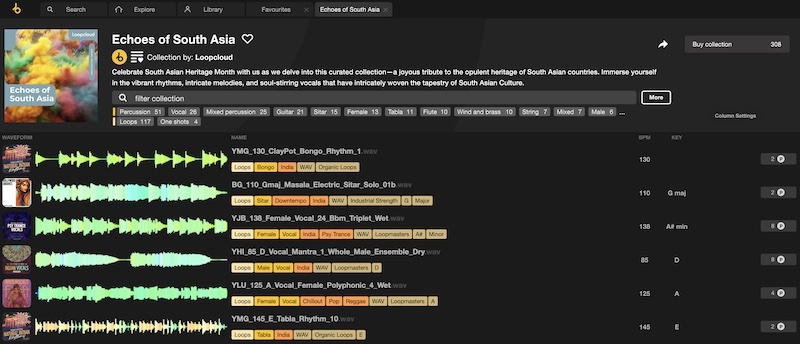
Maintaining your samples once sorted
You’re only ever a few steps away from chaos. Even if you get your samples collection sifted into perfect form, you should still plan to dedicate some maintenance time to it as well. Schedule times to spend a little effort wrangling any new samples into the right format, the correct location, and snipping out any duplicate folders that have cropped up.
With Loopcloud, you can maintain your own sample collection and get access to the perfect place to find new ones. Thanks to AI Sample Tagging, it’s simple to integrate your own library into our software and get more out of your sample collection.