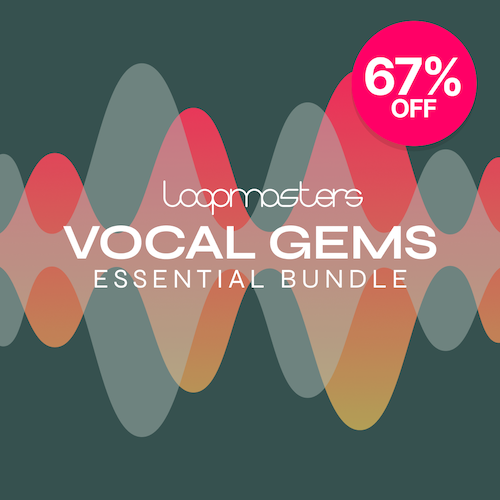Blog
5 Essential Vocal Plugins for 2025
10 Dec '2024
A fresh round-up of essential vocal plugins worth adding to your repertoire

Whether you’re recording vocals, programming them with a vocal synth or sourcing them from high-quality sample libraries such as Loopcloud, you’ll inevitably end up processing them once they make it to your DAW. Whether you want to tweak, change or transform your vocals beyond recognition, you’ll find a tasty VST tool to help.
Every year in the music production industry brings with it new contenders in almost every plugin category, and 2024 is no different. In this article, we run the rule over five essential vocal plugins that will help you to produce and mix unique and professional vocals in your tracks.
Excite Audio Bloom: Vocal Aether
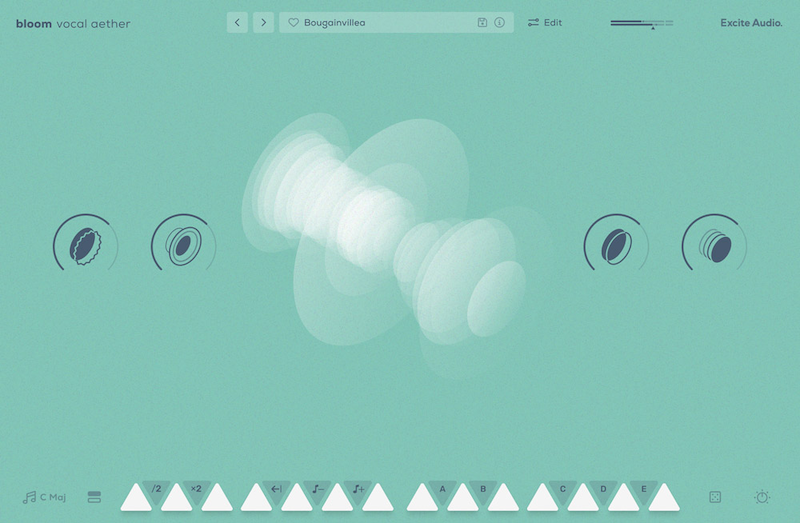
We’ll kick off this list of essential vocal plugins with Excite Audio's recent Bloom Vocal Aether launch. This entry stands out from the others on this list, as it’s the only vocal plugin here that generates sound as opposed to adding processing onto existing vocals. Bloom: Vocal Aether by Excite Audio is an innovative vocal plugin for programming captivating and expressive vocal chops and phrases, without having to sift through endless vocal sample libraries or getting your microphone out.
After selecting a key and a bank from the eight-strong bank of vocal sounds, you can trigger vocal motifs using the white notes on your MIDI keyboard or in your DAW. The black notes can be used to alter the playback properties, including tuning and speed. For further control, there are four Macro controls which are tuned to a different set of parameters and effects, depending on which of the 300 performance-ready presets you’ve selected.

The integrated Phase Player acts as a sequencer, not just for your vocal snippets but Bloom: Vocal Aether’s effects properties too. The main view of the plugin gives you immediate access to the parameters you’re likely to need the most. If you want to delve deeper, you can do so by opening up the plugin’s Edit page, at which point you can treat Bloom: Vocal Aether more like a sampler. The Edit page lets you adjust each sample’s playback properties, including sample start and end point, playback direction and much more.
The inbuilt effects let you finish off your sound, and include Delay, Reverb and Global effects. From Pop to House, RnB to UK Garage, Bloom: Vocal Aether is an expressive way of adding unique and diverse vocals to your productions.
iZotope VEA

Next up is iZotope’s Vocal Enhancement Assistant, or VEA, plugin. iZotope VEA can apply a level of polish, power and sheen to any vocal recording using artificial intelligence, something we should expect to see more and more of as the year goes on.
iZotope is of course known for its comprehensive suite of audio processing tools for a range of applications, from their mixing and mastering packages in Nectar and Ozone, to their audio restoration tools in RX.
While the expansive tools mentioned above are designed to tackle a range of audio tasks, VEA is aimed specifically at vocal mixing. With just six controls, VEA takes the industry-leading audio processing power of its big brothers and packages it up in a simple, compact interface. Ease of use was clearly the name of the game when the boffins at iZotope were developing VEA.

The Clean knob uses iZotope’s award-winning software to apply noise reduction and audio restoration to your signal, whether that’s background noise, electrical hum or breathiness. The Shape knob can be used to adjust the overall tonal balance of your voice. Adjust boxy or nasal vocals in seconds, or bring out the high end for more openness and presence. The Boost knob lets you quickly apply dynamic processing, so you can make dynamic vocals sound fuller and more professional in no time at all.
VEA also supports iZotope’s Audiolens referencing system, so you can tell VEA how to process your vocals by feeding it a reference track of your choosing, whether that’s a song, voiceover or podcast. If AI production tools are your bag, we’ve written in detail about the current lay of the land when it comes to the new generation of plugins.
Brainworx Noveltech Vocal Enhancer

Whether you’ve recorded, sampled or generated your vocals with a plugin such as Bloom: Vocal Aether, at some point your focus will turn to mixing. At which point, an intelligent vocal mixing tool such as this is handy to have in your plugin folder.
Vocal Enhancer analyses your vocals and processes them in order to emphasise their desirable tonal qualities and attenuate the not-so-nice ones. The plugin harnesses Noveltech’s patent-pending Intelligent Adaptive Filtering (IAF) technology to give you more professional-sounding vocals with ease. While the technology behind the plugin sounds complex, the interface has been designed to be as user-friendly as possible.

You can apply processing to a selected frequency range by adjusting the High and Low Filter borders on the Analyzer window. Once you’ve selected a frequency range, the Enhancement dial lets you control how strong the processing is, while the Focus Frequency dial allows you to dictate where the processing is being focused.
Because Vocal Enhancer applies processing to both the frequency content and the dynamics of your signal, there may be a subtle change in your signal’s volume. Engaging the Gain Compensation mode counteracts this, so you can be confident that you’re making adjustments to your signal based on what sounds best rather than what is loudest.
Minimal Audio Swarm Reverb

Rounding off this list, we’ve got another plugin that wasn’t designed solely with vocals in mind but certainly packs some functionality that would make it a welcome addition to your vocal processing toolbox. Swarm Reverb from Minimal Audio is a creative reverb plugin, capable of creating everything from convincing early reflections and room reverbs, right up to huge expansive washes of space.

One of the key features that makes Swarm Reverb so suited to vocals is the inbuilt Ducker. With it, you can get pretty extreme with your vocal reverb, knowing that the Ducker will ensure that your dry signal always takes precedence over your wet signal. This means your vocals retain their clarity, even when applying vast reverb effects. You also get independent Input and Diffusion Filtering, so you can adjust the frequency content of your vocal reverb at any stage of the process.
Add to that independent early and late reflection algorithms, reverb Attack Control and artefact-free real time modulation and Swarm Reverb is a highly capable and versatile vocal plugin. For more vocal plugin inspiration as well as creative apps and websites check out our article which looks at a range of essential vocal tools to keep in your back pocket.
2024's Vocal Effects Wildcard: Rhodes V-Rack

While this next plugin isn’t intended exclusively for vocals, it boasts a range of features that make it well worth checking out when pondering your next vocal plugin investment. Released last year, the Rhodes V8 Pro is a carefully crafted plugin that not only samples the prestigious Rhodes MK8 piano, but emulates its analogue preamp and FX circuit too. But what if you want to apply those classic analogue-style effects to something other than a Rhodes?

The Rhodes V-Rack multi-effects plugin allows you to apply the signature Rhodes flavour to any source signal, from drums and synths to guitars and, of course, vocals. On the way into the FX chain, the three-mode Drive circuit lets you add grit and bite to your signal. There’s a three-band parametric EQ with envelope follower for shaping the tone of your signal, followed by Rhodes’ iconic Vari-pan effect for modulating the pan in a unique and musical way.
At the other end of the chain, you get a VCA Compressor and Phaser, along with a Bucket Brigade Chorus and Delay. This monster multi-effects unit contains everything you need to add excitement, colour and flavour to flat or static vocals.
FAQs
What is a vocal plugin?
Simply put, a vocal plugin is a music production tool that can be used to create, manipulate or process vocals, usually within a Digital Audio Workstation (DAW). Some vocal plugins are designed specifically for using on vocals, but some plugins have multiple applications. Some of the features that you’ll encounter on vocal plugins include equalisation, pitch correction, compression, saturation, reverb, vocal samplers, noise reduction and more.
What plugins should I use for vocals?
The plugins you should use on vocals depends on several factors:
• What kind of music you’re making
• What you’re trying to accomplish in your vocal mix
• How well the vocals are recorded
• The tone and type of voice being mixed
Vocal processing can involve a number of different tasks, but some common types of plugins to use on vocals include:
• Equalization
• Pitch Correction
• Compression
• Saturation
• Reverb
• Delay
What is the best order of plugins for vocals?
In music production, there is no set order of plugins for producing and mixing vocals. Generally speaking, you should start with corrective processes such as pitch-correction and subtractive equalisation, before enhancing processes such as compression and reverb. Try changing the order of your plugins to see what sounds best for you and your mix.
You can grab our Vocal Gems Bundle today and snag three top-notch vocal sample packs from Vital Vocals, SHARP, ODD SMPLS for just £20, saving you a whopping £40! Transform your productions with enchanting melodies and lovely vocals across various genres.