How To Mix Smooth Hip Hop Electric Piano Chords
One aspect of production that can get overlooked when one is learning how to mix hip hop is the art of mixing smooth chords. Hip hop chords might not get the attention that their buddies beats and bass do, but they can be just as important. In this hip hop tutorial, we’ll show you how to mix RnB-style, glossy electric piano chords, and you can try this technique on lofi hip hop chords too.
We’re going to be using stock plugins for this plus some silky smooth chord samples from Nu Jazz & Hip Hop by RV Samplepacks. This pack is available to buy on Loopmasters, and available for free in Loopcloud’s free 30-day trial.
Start by loading HHP_80_A_Electric_Piano_5 from Nu Jazz & Hip Hop onto an audio track in your DAW. We’ll need something to mix this with, check out Nu Skillz by Rawcuts - also on Loopcloud - for a selection of appropriate beats and bass lines. We recommend NS_95_DrmLp_BurtS_DOPE for the beat and NS_95_pBsLp_BurnR_DOPE for the bass line.
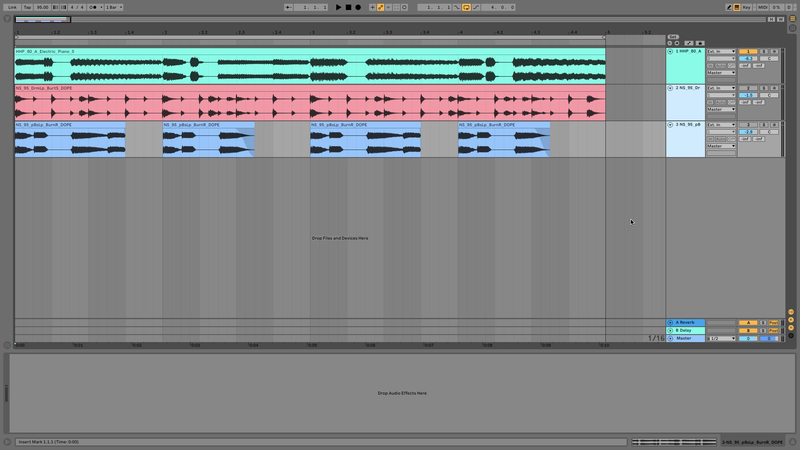
You’ll notice that everything in our mix is almost entirely mono. This can be seen from the level meters, and we can also use Live’s Utility audio effect to listen to exactly what’s going on. Set the Utility effect to Mid/Side Mode by right clicking the Width knob and selecting Mid/Side Mode, then turn the M/S Balance up to 100S to hear just the side signal.
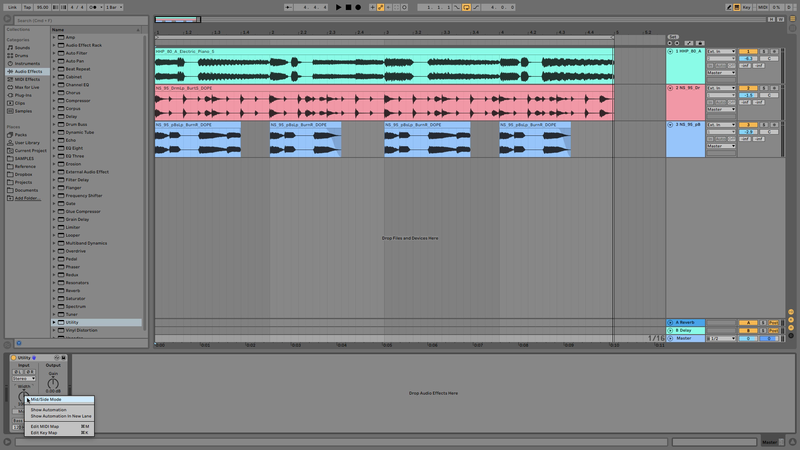
We can hear there’s a tiny bit of hat and snare width, but it’s basically negligible. Currently, both the electric piano and the bass are sitting in the centre of the mix, and they share a fair amount of the same frequencies too. Moving the electric piano from the mid signal into the side signal can potentially separate the sounds, and give the mix more breathing room.
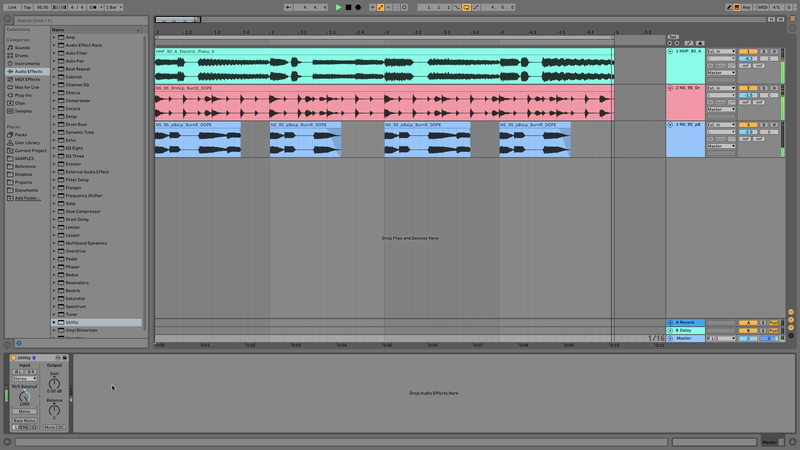
Add your stock Phaser effect to the electric piano chords. With Live’s Phaser we have to turn up the Amount knob before the effect starts moving if you’re using a different DAW the controls of the effect with be slightly different, but all phasers work on the same principle and you should be able to find the same controls we’re using here. Tweak the Rate, which is the speed of the phaser movement, and the Feedback, which accentuates the phaser, until you’ve got a sound you like.
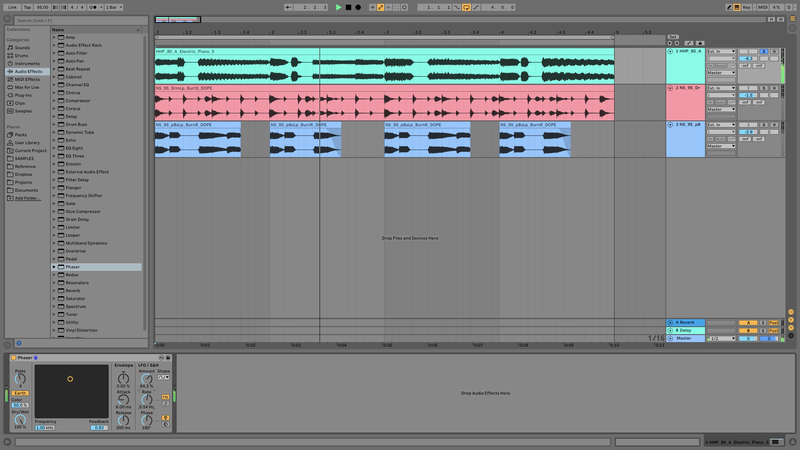
Bypass the phaser effect and you’ll hear the track become both narrower as the side information disappears, but also that the sounds clash more and sound less fluid, because they’re forced to occupy the same space. This is an example of how using a production trick can help bring out the music’s emotional meaning - the mix now feels more open and laid back, in sympathy with the feel of the music.
The mix still has room for more goodies in the side signal, so add a quarter note feedback delay to slightly lessen the intense intimacy of the close-sounding electric piano.
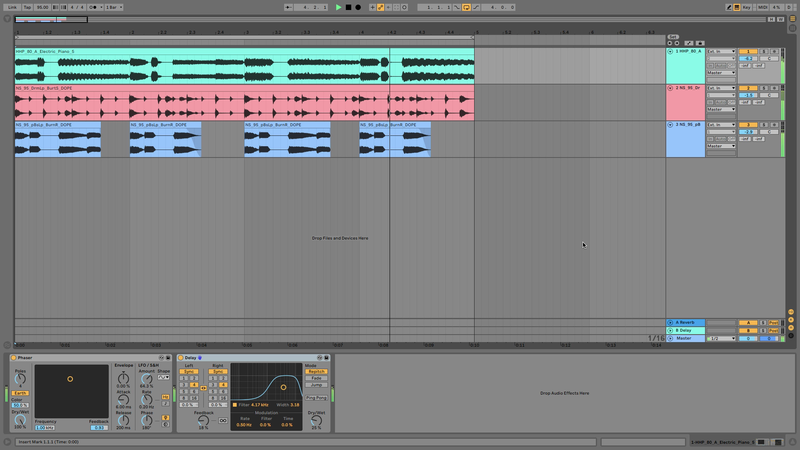
There you have it, slinky chords ready to underpin some suitable hip hop melodies or whatever else you fancy!










