Here's a quick tutorial on how to set up Kirnu free arpeggiator - in Reaper to complement your track and make quick accompaniments on the fly. Although the example uses Reaper, you should be able to set Kirnu up similarly in your own DAW. As mentioned, Kirnu is freeware and can be downloaded at the link below.
The (maybe) ‘best arpeggiator plugin on the market’ named Kirnu [1] is a great and well known freeware plugin to give your creativity a boost. It's a very handy tool for e.g. creating basslines or synth riffs in a snap.
Reasons for using Kirnu instead of a plugin-internal arpeggiator are numerous. One is, that you are able to cycle through presets without loosing the programmed arp line.
There are two ways to use Kirnu in Reaper.
The Fast & Easy Way
• Create a new track by double-clicking on the track panel.
• Click on an empty insert slot and select Kirnu from VST folder
• Now click again on an empty insert slot, and select your favorite soft synth (in this case Predator [2] from Rob Papen)
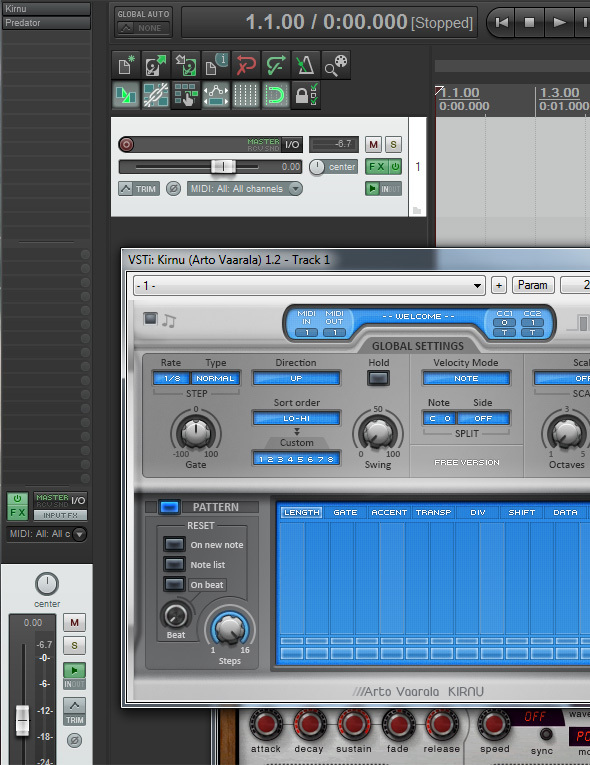
If you have a connected midi keyboard, you can play Kirnu. Just quickly tell the track to listen to your midi gear.
• Select from the Midi Input selectbox "Input: Midi -> All Midi inputs -> All channels"
• Click on the Record Aim button (the red circle, left side)
• Enable Record Monitoring (loud speaker icon, right side at the bottom)

Now you can play Kirnu with your midi keyboard. If you don't have such a keyboard, you could use the virtual midi keyboard by enabling it via View -> Virtual MIDI keyboard or by pressing Alt + B. This also gives you the ability to play notes on your keyboard, as long as the focus is on the virtual MIDI keyboard window.
Now it's possible to play the soft synth completely with Kirnu - via keyboard or a midi item. Unfortunately you can't play the synth itself, because Kirnu receives the notes. If you want to use Kirnu as midi input and your own patterns on the synth, you should try…
The More Flexible Way
• Create 2 tracks - one with Kirnu, one with a soft synth
• Click on "I/O" and create a new send to track 2 (to the synth), Set "Audio: None" and "MIDI: All => All"
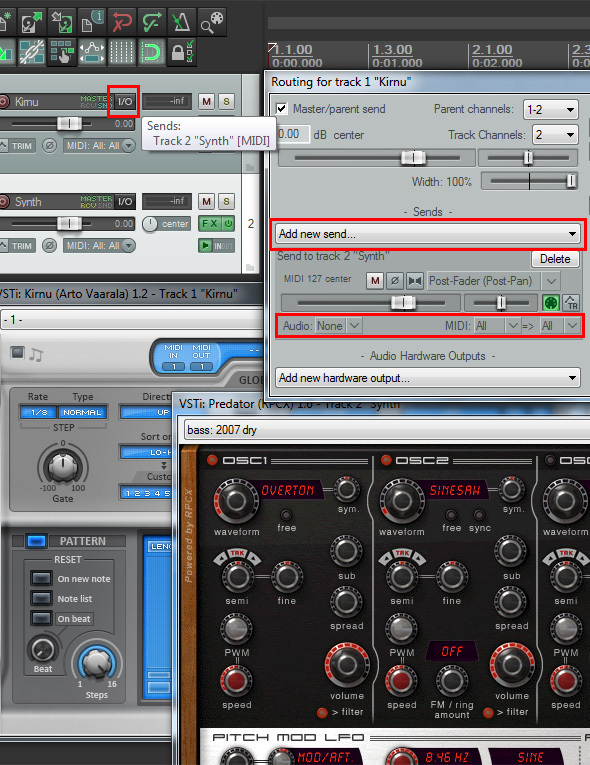
Now you can play the synth via Kirnu and directly. This gives you the full power of an arpeggiator and your own creativity in one. If you played around a bit, you may want to record the output of Kirnu to edit it afterwards. No problem!
• Place your chords on the Kirnu track
• Right click on the Record button of track two
• Select "Record Output => Record Output MIDI"
• Hit the Record button on the transport panel
• Stop when record is complete and hit "Save All" in appearing window
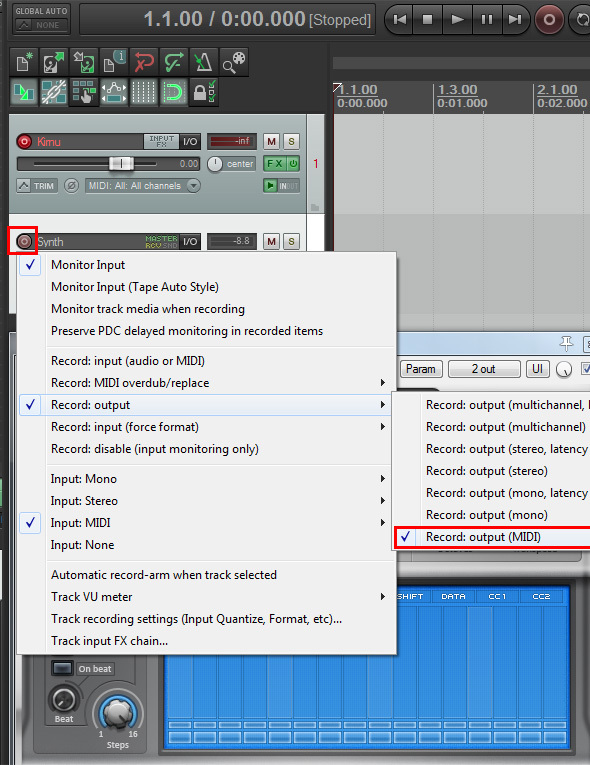
Now you can make adjustments to the recorded arpeggiator pattern.

Kirnu Homepage: http://www.artovaarala.com/ (Freeware)












