If you aren’t confident enough to record melodies from a MIDI keyboard, or even your computer’s keyboard (a nice feature in Live for when you’re on the road with no MIDI controller), I find that the easiest way to write melodies, with the pencil tool (Command + B for mac users, Ctrl + B for windows users), is to write in your melodies step by step.
If you recall the formulas for major in tones (W = whole step, H = half step) (W W H W W W H) and minor (W H W W H W W), then you can use the Fold feature of Live’s clip view to hide the notes that are not included by one of these formulas.
Notice in the first image, we have one octave of notes stacked up on top of each other in two different scales, F major and F minor.
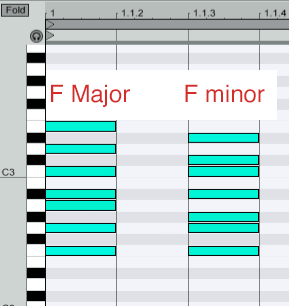
All we need to do is create one of these stacks in a MIDI clip, and then duplicate it once or twice. Just select all the notes, then hold down option (mac) while dragging the notes up one octave. This should create a duplicate of your notes, but transposed up one octave. Do this again for the octave below.
Now when you click the “Fold” button located at the top left of the clip view, all notes that are not in the clip are hidden. Note in this second image that at the very left, there is a stack of notes that form the scale of F minor.
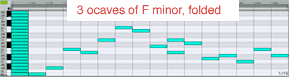
After that, I randomly double clicked to create new notes all over the grid. I set my synthesizer’s polyphony to 1 so that it can only play one note at a time. So no matter what notes I drew, they were all in key. As long as you have the fold view enabled, you can now draw notes anywhere and it will still sound pretty decent.
After creating a melody, you may want to turn this into a progression. Note the third image below - use it as a reference for the following instructions.

Turn on the launch view (it’s the button with an L on it).
Set the Follow action to occur at 2 bars Duplicate your newly written melody (Cmd + D or Ctrl + D) In the duplicated clip, select all of the notes, make sure the fold button is turned off, and hit the down arrow key twice. This transposes the whole melody down a whole step Duplicate the clip again, and move the notes down two steps again.
You should now have a nice melodic progression. When you play the clips in the session view, the launch mode will automatically play the next clip in the track after 2 bars.
Original Source: HERE









