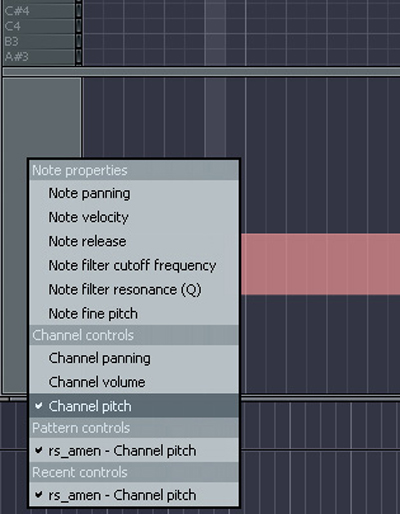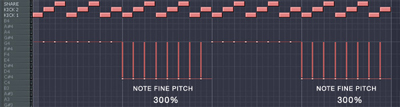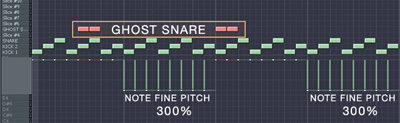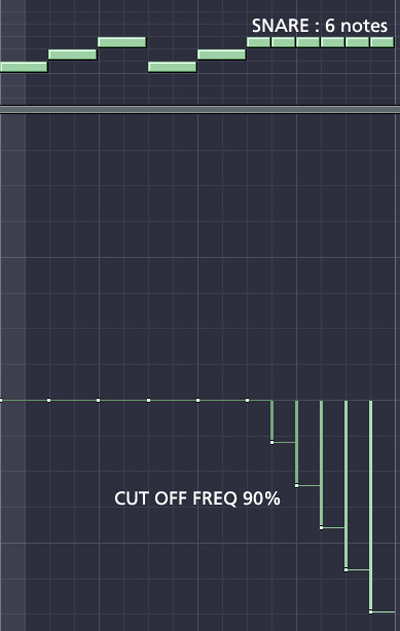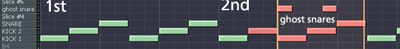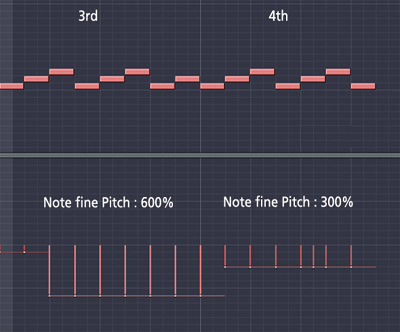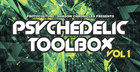In this post we continue with our tutorial on how to make Drum and Bass in FL Studio. If you haven't been following along with the first part, you can find it here.
Step 6
From here we can begin to build-up the body of our break via edits and adding various rhythmic variations. One excellent way to do this is to incorporate the use of FL Studio’s event editor. Automation clips have been incorporated in recent versions of FL Studio, but for the purposes of this tut we will be sticking with the inline event editor and piano roll, which in my opinion offers a far more intuitive way of working.
Through the event editor we can now automate various effects, including pitch, filters, velocity and all sorts of goodness by drawing-in automation events via the Pen Tool.
The following are some popular break manipulation techniques commonly employed by contemporary breakcore and DNB artists. Each technique that follows will employ only our prepared break and we will progress one technique at a time.
Down that caffeine!
Step 7
Time for pitch adjustments. This may seem obvious to some, but unfortunately it is very often overlooked and many an aspiring producer will fail to recognize its potential as a major creative tool.
Here are some examples of effective Pitch Adjustments:
Right-click on the mysteriously blank grey box to open up the contextual menu. From here select Note Fine Pitch. Remember this menu as we will we be referring to it later.
Draw-in the event manually using the Pen Tool. Right-clicking and dragging while drawing makes it easier to create straight lines.
Select our Kick and Snare notes beginning just prior to bar 2, and ending thereof. As highlighted below, proceed to drop the pitch by 300%. This will create an “ask” and “answer” decapo rhythmic structure.
Step 8
Here we’ll create a pitch adjustment with simple ghost snare variation. Let’s start with the rhythmic variation. We’ll achieve this using both the Note Fine Pitch event and introduce our first ‘ghost snare’.
Select Slice 5 and rename it ‘ghost snare’.
Proceed to add the snare notes as depicted above.
By adding a simple doubling of a ghost snare we have given the break a new groove. Exploring this technique is a fantastic way to make fresh and arresting rhythms.
Step 9
While we’ve explored some interesting techniques so far, this loop will quickly get boring if we do not begin to add and build-up rhythmic edits. Let’s start by creating a filtered snare roll to nicely tail-off our 8 bars. Highlight and select the last 5 notes on the 8th Bar. It’s these that we’ll be working with. Select the Snare and dupe it 6 times, then draw-in a cut-off freq event and drop the value to 90%
Now we have a cool glitchy snare roll that ends the 8 bars nicely. Incorporating this technique and using the cut off frequency at sporadic intervals can help create interest and inject lifeblood into a loop.
Any DJ or producer worth their spit always know how to drop, alter, mix, edit, glitch up, mash up, smack up anything at unexpected intervals! A skilled beat-master will focus on the off-beats—and never eat freakin’ jellybeans! EVER!
Step 10
Let’s add even more rhythmic variation. We will achieve this using both the note fine pitch and our new ghost snare. Above the first 2 kicks on the 2nd bar, add 2 ghost snares as shown below.
On the 3rd and 4th bar let’s draw-in a Note Fine Pitch Event, again using the Pen tool and selecting Note-Fine-Pitch. From that mysteriously unlabeled large grey rectangle, bring up the context menu.
Draw in one pitch adjustment event at 600% on the very beginning of the 3rd Bar. Draw in another pitch adjustement event beginning just after the first Kick on the 4th Bar at 300%, and on the 4th Bar, if you feel like it, delete the kick at the end. This gives a “tighter” sound to the edit.
Step 11
As you can see, the Amen break used alongside a simple toolset can be a highly expressive instrument. The most important aspect of this, in my experience, is the body of the break, which underpins the whole structure. Remember: it only takes a very limited toolset to achieve great results.
Don’t be seduced by all the frilly extras until you have your foundational techniques mastered. Sit down, get yourself in the right mindset and explore mixing these techniques together to create new and interesting rhythms.
From here on out it is a matter of exploration, and in all honestly this is the best advice I can give you. To give you a number-by-number account of notes, which were placed by ear to begin with, would only lead you to recreating my exact edits. This is not something you want.
Instead, think along the lines of using this loop as a instrument. Here are the techniques that I employ to play it.
- Pitch
- Cut-off Filter
- Velocity
- Ghost Notes
- Delay (occasionally)
Knowing where and when to drop in the perc sounds is a creative process. There is no one set of rules for you to follow every time. This doesn’t mean there isn’t a formula that must be followed—there is!—but it does mean that the only true way to discover what works and what doesn’t is to immerse yourself in as much of the music as possible. And if you love it, this is hardly a challenge!
I am sure there are numerically inclined perfectionists cursing me right now. But if you take a numerical approach to producing beats, it will often show. To capture energy and expressivity requires personal inspiration, and a little bit of skill.
Although these are basic tools they are the bread-and-butter of understanding Breaks. The more you limit yourself to a particular discipline, the quicker you will discover your creativity has no choice but to flourish. Beginning by learning how to mangle the crap out of the Amen Break and other select breaks is a path some of today’s biggest names have walked, and you too can follow this in this time-honored tradition.
Below is a little snippet of what using only the techniques explored in this tutorial can do (with a bit of patience and a lil’ bit of lurrrve…)
Mostly importantly, keep your ego at bay! Allow yourself to listen. Let the music speak through you.
Please be aware this is my first tutorial on behalf of AUDIOTUTS. If you’ve enjoyed it, feel free to drop me a comment about this tut or anything else you might interested in knowing (mixing theory/EQ/Compression/Effects/Tricks/Programming Beats/Gnarly B-Lines/Analogue and FM Synthesis).
Thanks to Skellie, Collis and all those associated with the Envato Network—and very special big-ups to a very special girl… Kuyan.
Amen, Brothers!
Original source here.